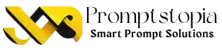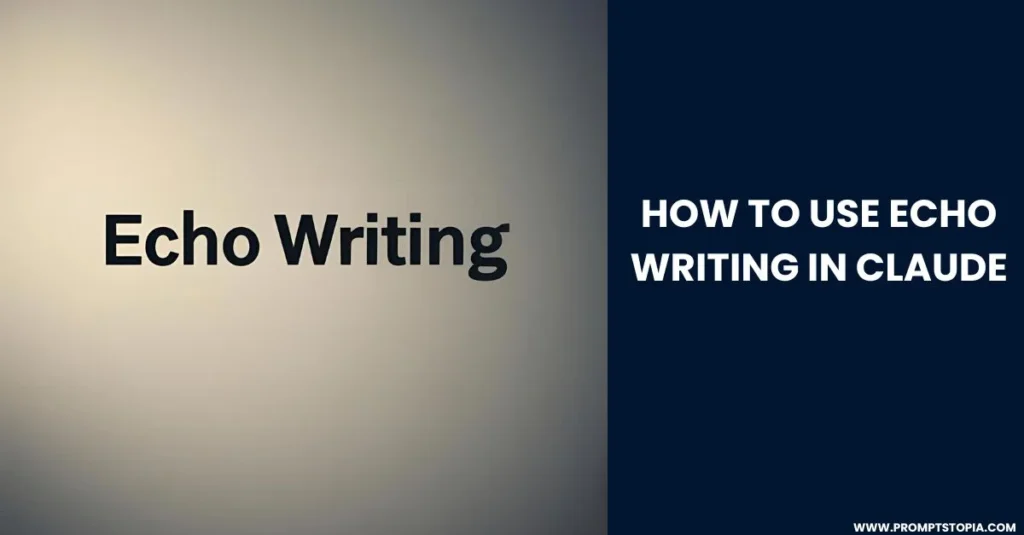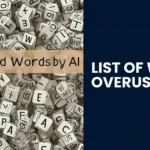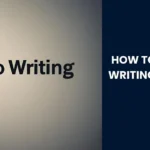Sometimes, your writing doesn’t hit the mark, even when the ideas are creative. It’s not just a matter of what you say; it’s how you say it. Echo writing is a smart, repeated and reinforced method that even the top writers as well as teachers use.
Claude, one of the most natural-sounding AIs out there, responds amazingly to this technique. When you guide the AI with repeated ideas and phrases, the AI understands your tone, keeps your message clear and gives you a response that feels more human.
In this blog, you will learn how to use echo writing in Claude to improve your prompts and get better results. This method works well whether you’re working on academic writing, creating content, or helping middle school students.
When this technique is used with a powerful larger language model like ChatGPT or Claude, it becomes one of the best writing styles to get clear, consistent and human-like responses.
Let’s get started with echo writing, just clear and simple writing.
Are you Ready? If so, let’s jump in.
Table of Contents
What is Echo Writing?
Echo writing is a simple technique in which you repeat ideas or key phrases to make your point stronger. It helps the reader remember what you are saying. It is widely used in both copywriting and creative writing to improve rhythm and structure.
Instead of adding a number of things into one sentence, echo writing builds your messages by repeating the main key points. This makes writing easier for everyone, from students to beginners.
Benefits of Echo Writing in AI Content
Using echo writing with Claude helps the model to better understand your tone and direction. These repeated phrases guide the AI to stay on topic without drifting away from the main point; this gives a clearer and more focused result. This is very helpful for students in writing essays or structured writing tasks.
Echo writing makes the text feel more human. The AI starts to mirror your voice, which makes the work sound less robotic.
How Claude AI’s Echo Writing Works
Echo writing with Claude works feel because AI knows how to follow patterns and repeat key ideas naturally. After you understand how Claude thinks and responds, writing with it becomes much easier.
Claude’s Artificial Intelligence Language Processing Skills
Claude uses machine learning in order to generate human-like text. It also can replicate patterns in writing, which includes strategic repetition. This AI model is built to understand the meaning behind your words. It works by breaking down prompts into smaller prompts, trying to understand patterns, tone and intent. When you use echo ChatGPT style prompts, Claude identifies patterns and keeps your tone and key message consistent.
Claude’s Response to Echo Writing Prompts
When you include repeated phrases in your prompt, Claude learns from it and uses repeated elements to build a structure and reinforce meaning. This results in a clearer and human-like response. That’s why learning how to use echo writing in ChatGPT can improve your results.
Example of Echo Writing in Claude
Prompt:
“Learning is hard. But learning gets easier when you focus. Focus helps in learning.”
Claude’s response:
“Yes, learning is hard. But focus makes learning smoother. Focus turns effort into progress.”
You can clearly see how Claude learns from repeated and improves them naturally with the help of ChatGPT.
How to Use Echo Writing in Claude Step-by-Step
In echo writing, the only thing that you need is a clear idea along with a few repeated phrases. The steps to do it are simple and are explained below:
Step 1: Start with your main message
Think about what you desire, and keep it short and clear for better understanding. For example, “Writing takes practice.”
Step 2: Repeat the key phrase
Try to use the phrase again and again in different ways, such as:” Writing takes practice; practice builds skill.”
Step 3: Keep the tone natural
Use the main phrase a few times, but don’t overdo it. Keep the text flowing in a human-like manner.
Step 4: Give Claude a full example
Try to provide Claude with a style or an example to follow so that it understands how you want the echo to work. Claude will respond according to the provided style.
Step 5: Refine the output
If Claude repeats too much, tweak the prompt slightly. Keep the echo writing pattern clear and steady.
Why Claude Benefits from Echo Writing
Claude is an AI that is trained to follow human-like patterns. When you repeat a phrase or an idea, Claude sees that as important. It also uses cues to shape the rest of the response.
It results in a response that is smooth, focused and easy to understand. It is perfect for students, teachers and anyone who wants to improve content creation using a large language model.
Expanding the Technique: Supplementary Applications
Echo writing is not just limited to AI prompts; it can also be utilized in real life in academic writing. Repeating key phrases again and again helps students understand key ideas more clearly. For example, saying “climate change affects weather patterns” and then later repeating “weather patterns shift because of climate change” helps keep the main point strong and easy to follow.
In creative writing, echo writing creates rhythms. With the help of this technique, poets and as well as storytellers often repeat phrases in order to create emotion or highlight a key scene. It doesn’t matter if you are writing essays, blog posts or stories; this technique helps your words to have lasting impact. This technique also works across a number of platforms like ChatGPT, Gemini and Claude, and all of these smart AI chatbots respond well when we use echo writing.
Best Practices for Success
To get the most out of Claude’s response using echo writing, try to keep things simple and focused. Always use short sentences and repeat only the most important ideas. A few tips that will help you are given below.
- Repeat with purpose: Don’t repeat carelessly without thinking. Make sure that the repeated word adds meaning to the sentence.
- Keep your structure tight: Start with a sentence that contains the keyword, and in the next line, echo the keyword.
- Stay consistent: Your style and tone throughout the blog should not change.
- Know your prompt types: Understanding prompt engineering frameworks and types of prompts helps you craft better instructions and get more reliable outputs.
Common Mistakes to Avoid in Echo Writing
Some writers make echo writing harder than it already is you need to here are a few things that you need to watch out for.
- Overusing repetition: Too much echo can feel robotic and make it look like AI has written it.
- Using vague phrases: If your repeated words don’t mean much, they won’t help your message, and because of this, you will not be able to fully explain your point.
- Writing long paragraphs: Keep things short. Claude responds better to clear and spaced-out prompts. So, try to make prompts shorter but focused.
- Ignoring flow: Make sure the echoed phrases fit smoothly into your sentences.
- Not reviewing output: Always check what Claude gives you. Sometimes, a small edit makes a big difference.

By avoiding these mistakes, you can keep your writing sharp and make the use of echo writing much easier, whether you’re working with ChatGPT, Claude, or even Kenmoo.
Alternative Echo Writing AI Tools
When it comes to echo writing, Claude stands out for its calm and context-aware responses. Each AI has its unique strengths and weaknesses. Claude mainly focuses on contextual repletion, while ChatGPT is great at creative phrasing and idea generation. Gemini, on the other hand, is balanced between ChatGPT and Claude. The best choice mainly depends on tone, intent and customization needs.
Choosing the Right AI for Your Writing Needs
Picking the right tool greatly depends on what you are trying to write. If you need clean and thoughtful repetition, Claude is your choice. ChatGPT might be a better fit if you need AI for flexible and expressive tasks. Gemini fits well if you’re creating technical content or if you want to get structured responses. Try each and see what matches your style best.
Final Thoughts
Learning how to use echo writing in Claude helps you write clearer, stronger content. It’s simple, effective, and works well across a number of topics. Keep your message sharp by repeating key ideas, and let Claude do the rest.
With the help of this technique, you can make your content sound more natural while keeping your tone consistent. Echo writing can make a big difference if you are writing for university or generating content every day.
FAQ’s
The main function of echo writing in AI-generated content is to repeat key points and phrases to improve clarity, reinforce meaning and create content that feels human-like.
Claude can recognize patterns, and due to this, it can apply repetition, but it requires clear prompting so that it is effective.