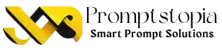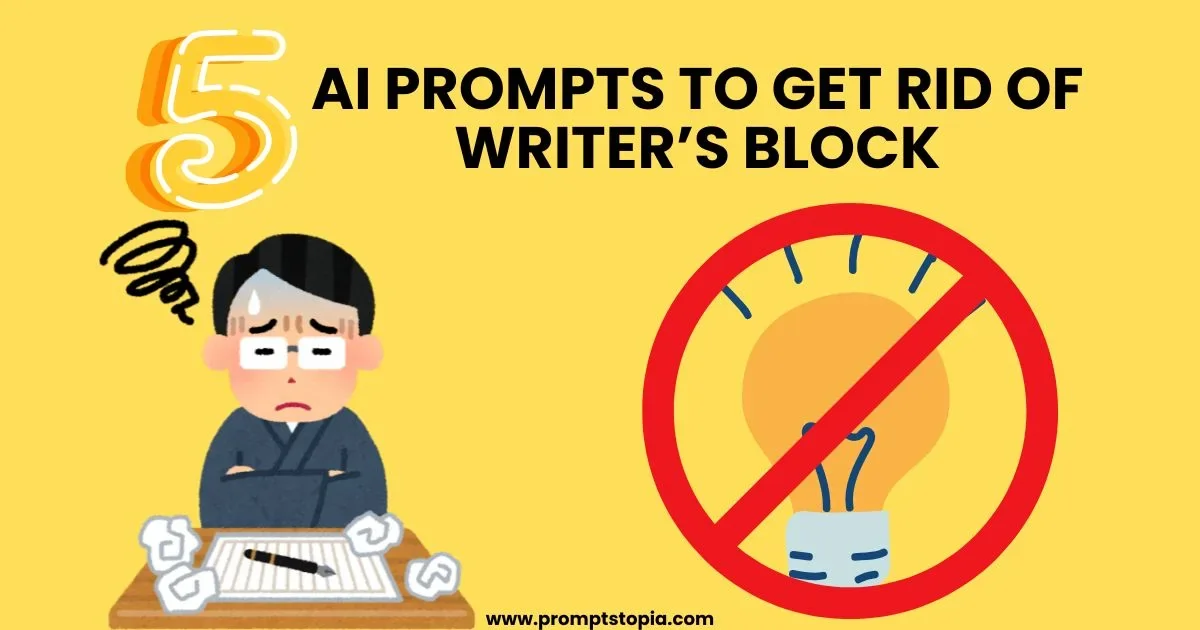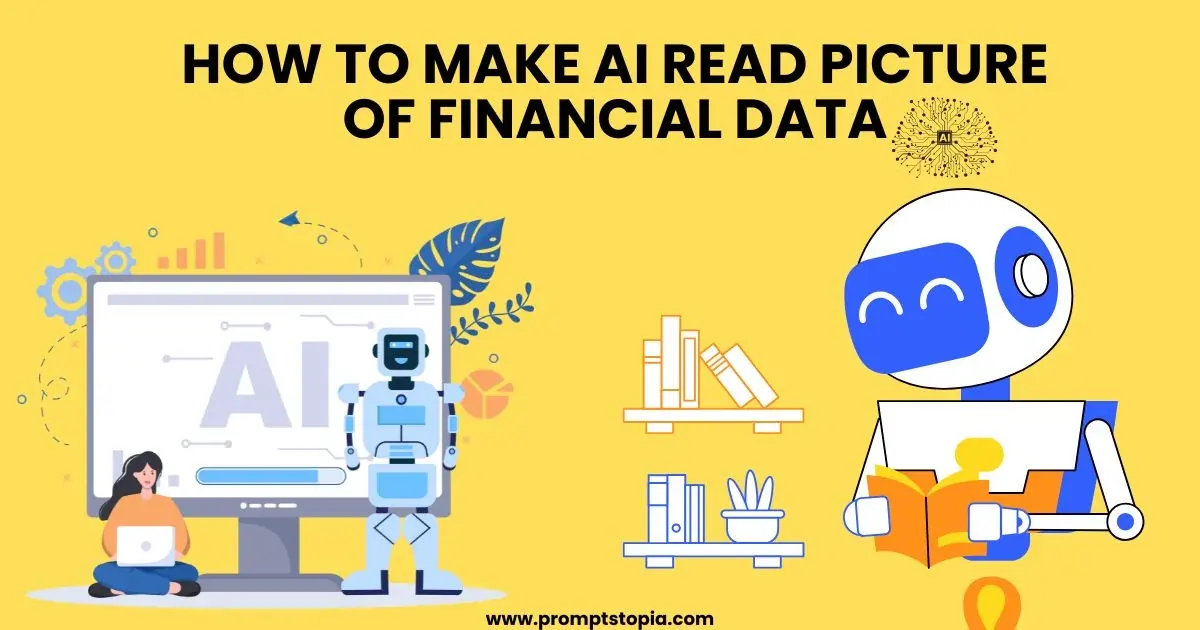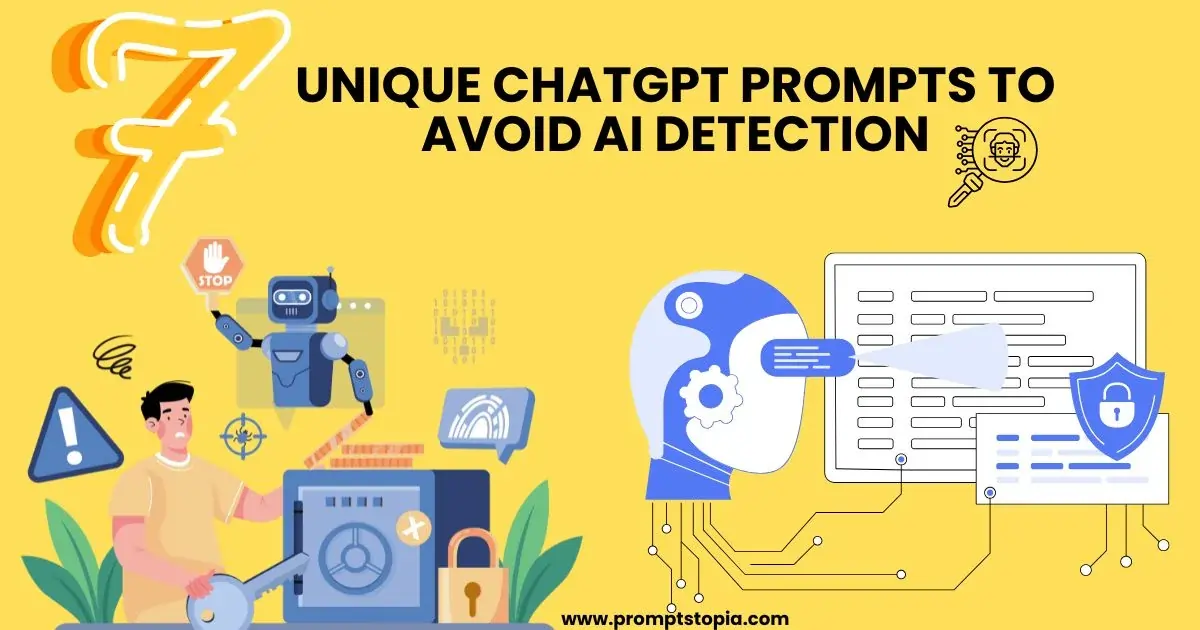It may be quite difficult to create an app, especially if you are looking at a blank page and unsure of where to begin. Technology can help make life easier in this situation. I remember when I was first planning an app; I spent hours creating ideas, researching trends, and struggling to connect all the dots. Then I found out how to use ChatGPT to build an app plan, and everything changed.
ChatGPT is not a chatbot but rather your partner that never sleeps and brings your app idea to life. From defining the purpose of your app to identifying its key features and target audience, it provides the structure and clarity you need.
A good app plan is crucial for success. It saves you time, keeps you on track, and you don’t miss anything. Using ChatGPT best practices for asking the right questions and refining its output will allow you to build a practical yet creative plan.
Step-by-Step Guide to Using ChatGPT for App Planning
- Step 1: Define Your App Idea
Share your vague concept of an app with ChatGPT. You could say you want a fitness tracker and explain the idea to ChatGPT. It can refine it by suggesting unique features or identifying potential challenges in it.
- Step 2: Identify Target Audience
Then, you should identify for whom your app is. You can find audience profiles and user personas with the help of ChatGPT. For example, if your app targets busy professionals, it might suggest features such as time-saving tools or integration with productivity apps.
- Step 3: Define Clear Objectives
Define success early. Share your goals with ChatGPT, like user engagement metrics or revenue targets, and it will help create measurable objectives. For example, “attracting 10,000 downloads in the first three months.”
- Step 4: Choose Features and Functionality
Describe your app’s purpose, and ChatGPT will brainstorm features that align with your goals. For a food delivery app, it might suggest real-time tracking, user reviews, or reward programs.
- Step 5: Research Competitors and Market Trends
ChatGPT can analyze competitors and identify gaps in the market. For example, if a competitor lacks a user-friendly interface, ChatGPT might suggest emphasizing this in your app design.
By following these steps, you’ll build a focused, actionable app plan.
The Role of ChatGPT in Outlining App Design and User Experience
App design and the user experience of a website are two of the most important and influential things. Both of them are incomplete without the other. So the app design and the user experience should be outside the ordinary.
Wireframes and Prototypes
ChatGPT is a good assistant in making initial design concepts. Simply by telling what your app does and who your target users are, you can create prompts such as “Make a layout for a fitness tracker app with simplicity as the priority and user engagement.” ChatGPT suggestions can be useful in framing wireframes or even help in prototypes.
User Experience (UX) considerations
A good app is intuitive and user-friendly, beyond just being functional. Based on this, ChatGPT can suggest best practices for UI/UX design, for example, selecting appropriate color schemes that are accessible, designing navigation that’s easy to use, and creating engaging onboarding flows. Using prompt builder tools, you can refine questions to focus on specific elements of UX, such as optimizing loading times or using responsive design.
Budgeting and Financial Planning with ChatGPT
ChatGPT can be your virtual financial advisor when it comes to budgeting. Ask some very detailed questions like “Estimate the cost of developing a food delivery app, including features like real-time tracking and payment integration.” It gives you a more detailed breakdown. ChatGPT helps you consider every angle, from development costs to marketing and launch procedures.
For example, you may find that using such advanced features as AI-driven recommendations could easily increase your costs to high levels, giving you a basis for setting up your budget. With the help of prompt web pages for your financial questions and responses, nothing will get past you; you will find it much easier to keep track and refine your plan. Learn how to build an app plan that covers everything from design to development with the help of ChatGPT.
How ChatGPT Helps in Writing a Roadmap and Timeline
ChatGPT is a roadmap for making sure your app development journey is well-planned and achievable. You can ask ChatGPT questions such as, “Break down the process of developing an app into key milestones, including feature development, testing, and launch.” It will help divide the process into manageable steps that you can track for better progress.
Example
As a matter of fact, with AI-powered features in an app, ChatGPT can help set a time frame that is realistic, such as using a month for initial development and the next two weeks for beta testing.
Including AI tools for learning and development into your planning phase can further simplify your approach. ChatGPT not only makes milestones but also helps in prioritizing critical steps, making sure that your project stays on track without unnecessary delays.
Overcoming Obstacles with ChatGPT
One of the strongest capabilities of ChatGPT is its ability to predict problems in your app development process. Using prompts such as “What are common issues during app development for e-commerce platforms?” ChatGPT will help you identify potential challenges, whether technical, financial, or design-related.
Example
For example, ChatGPT may point out problems like server delay or corruption of data if your program depends on real-time data synchronization. It can also make recommendations for fixes, including adding cloud-based structure to improve efficiency. Similarly, ChatGPT can suggest solutions to enhance accessibility or user navigation for design-related challenges.
Prompt Examples
- Educational App Plan Prompt
“You are an educational technology app development consultant. Create a thorough plan for a [mathematics] learning app. Consider user needs, be it students, teachers, or both; learning techniques; features (for example, tracking of progress); UI/UX design; technical specifications; monetization; and marketing. Suggest possible challenges and how to overcome them.”
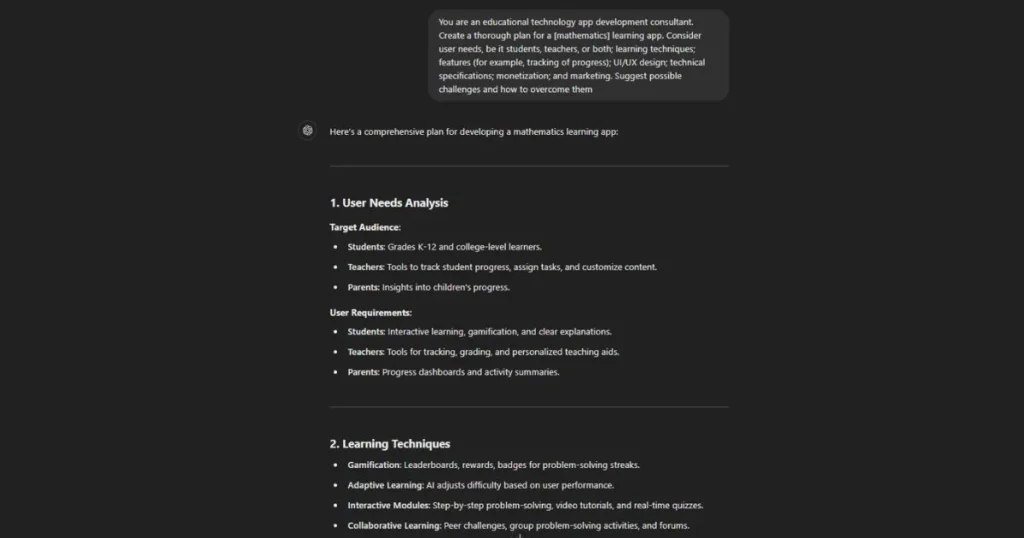
- E-Commerce App Plan Prompt
“You must create a comprehensive app plan for a specialized e-commerce site that targets [home appliances] as an experienced software developer. Discuss target audience analysis, features such as personalized recommendations and secure checkout, UI/UX design principles, technology stack, inventory management systems, payment integration, and marketing strategies. Include a timeline for development and launch.”
- Fitness App Plan
“You are an experienced app developer. Design a complete plan for a workout tracking app for fitness. The app should have basic features such as activity tracking, goal setting, and progress reports. Provide an introduction for users, the principles of UI/UX design, database structure, backend technologies, and how it will integrate with wearable devices like smartwatches. Make sure the plan also covers a monetization strategy, a user retention strategy, and the ability for further updates.“
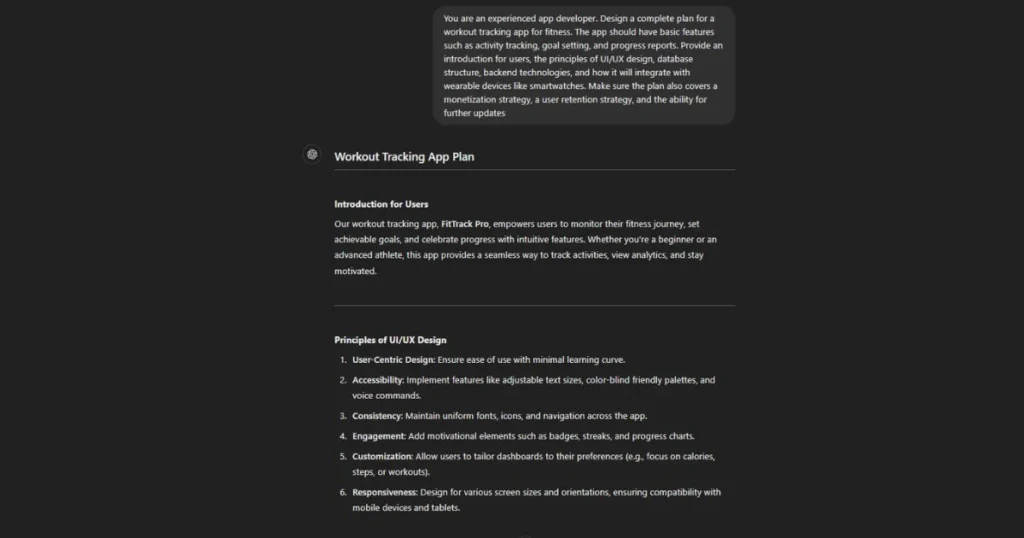
Conclusion
ChatGPT would be a complete game changer for app planning because it gives guidance right from idea refinement, identification of targeted audiences, creating roadmaps, and even addressing certain barriers. It simplifies the planning process in details by breaking it down into small tasks, foreseen challenges, and providing creative solutions. Budgeting, designing, or setting milestones, nothing gets left out with ChatGPT. Discover how to use ChatGPT to build an app plan that outlines features, technical specifications, and potential for growth that are customized to what you want.
Get ready to bring your application idea to life! Make ChatGPT the best companion in your next application development project and feel the smoothness and efficiency it delivers.
FAQ’s
With a little effort and the right tools, you can make an app for free. Without the need to pay experts, ChatGPT can help you understand development tools like Android Studio and offer tips and code samples.
Selecting an AI app development business with skilled developers in the field is crucial since developing an application that makes use of OpenAI’s API necessitates extensive knowledge of machine learning and natural language processing techniques.