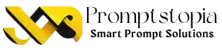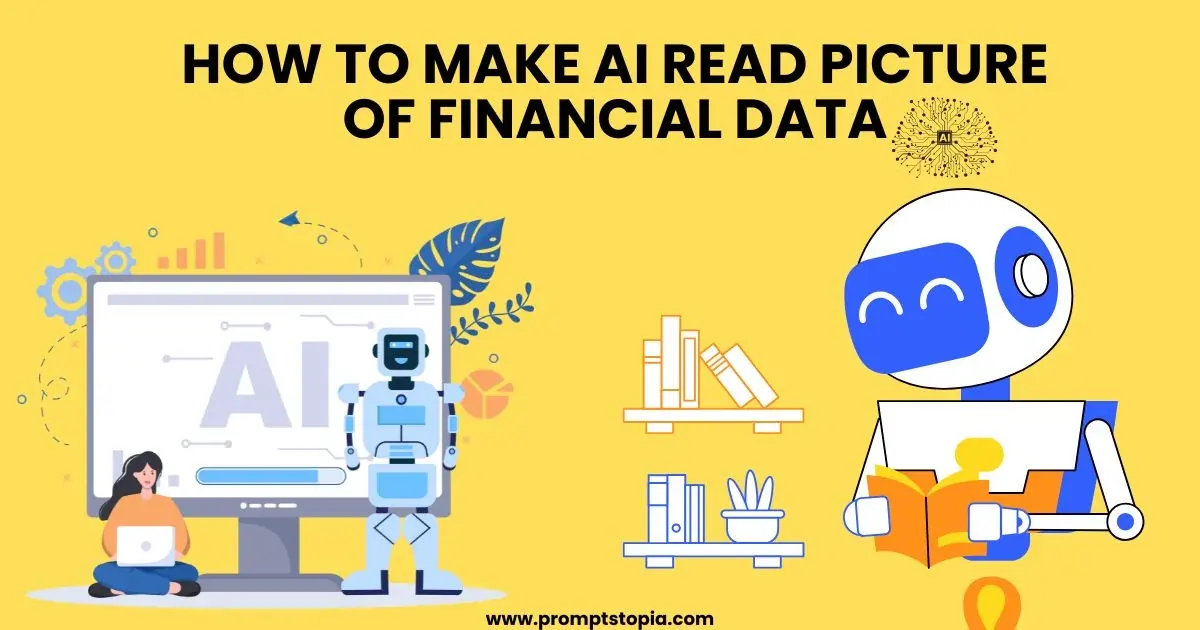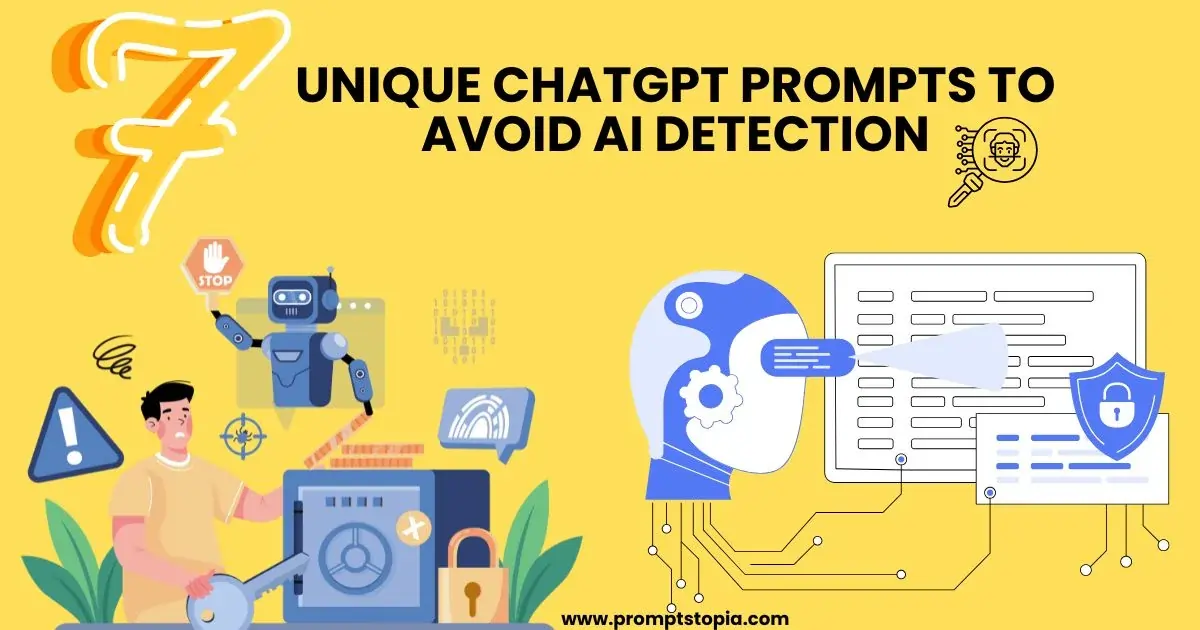A prompt builder is a method used to create easy, structured instructions for the AI system. This way, the machine knows what one exactly needs, and results will be much more accurate and useful. Learning this art of building prompts has pretty much become necessary in today’s AI-driven world, where everything, be it your writing assistant to generating images, was run on AI applications, meaning bridging the gap between human intent and the machine’s understanding.
I had been exposed to AI, and then when using vague prompts, it produces very random responses, which aren’t much of help, whereas after discovering the value of a prompt builder, it produces dramatic improvements. It saved me time and really increased my creativity by giving more precise and clear prompts. It improved the quality of the response so much that with such a diverse type of prompts, for example, text generation, creating images, and the like, that distinctly improved. A prompt builder can help streamline tasks from writing a blog post to drafting an email or creating a graphic. Responses generated by the AI will be pretty close to what you’re trying to get based on the instructions in question. It is that crucial for anyone working with AI technologies.
What is a Prompt Builder?
A prompt builder refers to any tool or technique that produces clear, detailed instructions for an AI system to follow. This typically results in the AI correctly understanding what is being intended, and generally, this results in better results. You might be using an AI writing assistant when drafting an email or generating images based on a specific description of how they look. In either case, a prompt builder will instruct the AI to generate content precisely according to your needs.
For example, you can use a prompt builder with an AI writing tool to say, “Write a professional email explaining a delay in the delivery of a project.” Image generation could be using a prompt builder saying, “Create a sunset over mountains with very vibrant colors.” These instructions guide the AI to produce more relevant outputs.
Prompt builders will be something both the professional and beginner can put to use as they simplify what would otherwise be complex tasks while drastically reducing the guesswork involved. Professionals can perfect their AI response to precisely meet their business concerns. Beginning users can make the realms of AI a little more accessible and easier to control. In fact, prompt engineering frameworks help structure these instructions, which in turn make interactions with AI smoother. This is especially critical for prompt engineering in Gen AI systems, in which the quality of input shows a highly accurate and creative output across diverse domains.
How to Use a Prompt Builder?
Effective prompts are based on clarity and a clear understanding of the task. Building prompts from ground to top can be as well explained in detail below:
Determine the Objective:
Be clear about everything. Understand your desired outcome in advance before building your prompt. For example, you might want to use an AI writing tool to write out an email; thus, the purpose should be either informative, persuasive, or casual.
Provide Context:
Give the AI enough detail so that it can understand the task properly. Providing details like tone, audience, and key points if you want ChatGPT to write an email works best.
Example: “Write a 200-word apology email for the delay in the project. It should maintain a professional tone, include a solution, and provide a revised deadline.”.
Refine and Test:
Try different prompts to see what works. Sometimes it just requires a small adjustment: using the word differently, rephrasing, that one input will make the output much better.
Example: If what you are getting isn’t what you wanted, refine the prompt with clarity: “Include polite apology and positive closing.”
In other words, keep your prompts at a balance between specificity and flexibility to get the AI to render more natural and human-like responses. Thus, they won’t sound overly robotic or repetitive. By following these steps, you will be able to build prompts that give you exactly what you need. By doing the following you can also get knowledge about how to make ChatGPT undetectable.
Benefits of Using Prompt Builder:
A prompt builder brings much benefit to your AI communications. Here is why it is so precious:
- Saves Time: A builder provides structured guidance. End the struggles of trial and error. No more hours wasted rewriting vague instructions into clear actionable prompts that will generate the right results the very first time.
- Enhances creativity: A prompt builder refines your concepts into specific, workable tasks to broaden creative options. From content that will compel or designs that are unique, it allows one to break free from the box while keeping the AI on the right track.
- Makes the AI Tools More Efficient: It helps customize AI tools for a wide range of use cases. From professional writing to visual design, they ensure that your instructions are all clear and relevant to the task, which only enhances the quality of the output.
With regards to my personal experience, I can say that the effectiveness that has been realized by using prompt builders is dramatically increased. Tasks that used to take hours now take just a few minutes because the AI will provide me with exactly what I want. Whether writing, designing, or brainstorming, prompt builders help make these tasks much faster and more efficient. You can use ChatGPT best practices, but be sure to give clear instructions, keep contexts, and alter your prompts to work based on the output received and to further refine responses.
Common Mistakes to Avoid:
Avoid very vague prompts as well as complications in the question. For example, a very poorly constructed prompt like “Write about marketing” does not have any direction. An optimized version will be, “Write a 200-word introduction on digital marketing trends in 2024, focusing on social media and influencer strategies.” The latter gives clear directions and context to the AI for more accurate responses. Being specific and concise avoids unnecessary confusion and improves quality output in AI.
Example Prompts
Cold Outreach:
Prompt:
You are an expert sales representative expert who is contacting a potential client. It is your task to write a brief and captivating email opening that expresses the value proposition of your services and motivates the intended audience to set up an appointment. The response should be professional and limit words to 100.
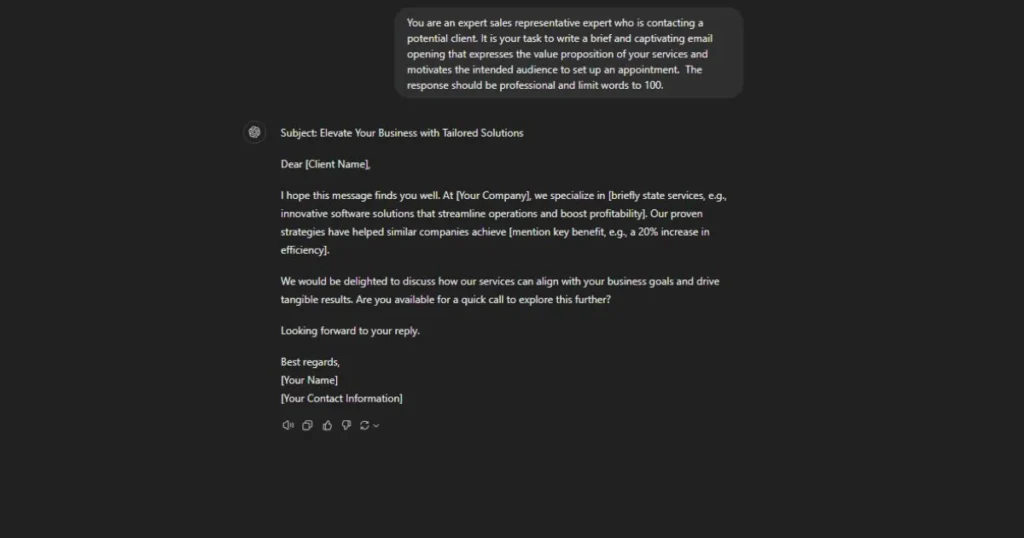
Progress Tracking and Analysis:
Prompt:
You are an expert workout planner and “I have been working out regularly but I feel like I am not making any progress. Can you help me track my development and assess areas of any improvement. I am also getting demotivated” and limit words to 300
Personalized Welcome Email:
Prompt:
You are an expert in email marketing, write a personalized welcome email for a new subscriber who has just signed up for [newsletter/product updates]. Include a warm greeting, a brief introduction to what they can expect, and a call-to-action to explore [website/resource]. Limit the response of the model to 300 words.
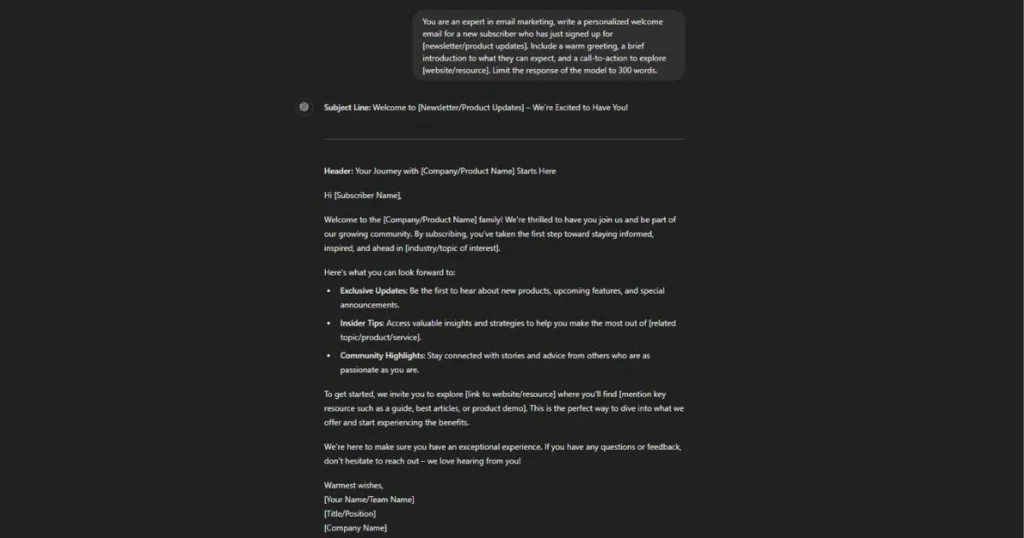
Tips for Building Better Prompts
Come up with prompts simple enough yet content rich, and relate them to your objectives. For example, a business plan prompt might look something like: “Write a marketing strategy for a 2024 tech startup,” while a creative writing prompt might look like: “Write a short story about an adventure that takes an unexpected turn.” Look for the different ways to generate prompts depending on what is most helpful in the situation, and you can take your prompts and work with them as necessary in order to clarify and tailor.
Final Words
The best way to get more out of AI tools is through mastering the art of prompt building. This saves time, promotes creativity, and yields the most accurate responses possible. By trying out various prompts, you can hone in on how to best craft your instructions to gain the full capabilities of AI systems. Personally speaking, having a prompt builder has made AI tools much more powerful and accessible, making it easier to get things done. I would encourage you to really start building prompts today and observe the degree of difference this will make in your workflow.
FAQ’s:
AI Builder has introduced an interface that allows you to build, test, and deploy generative AI prompts for large language models (LLMs). These are a set of instructions that are passed to the Generative AI models to accomplish a task.
Logitech’s free AI prompt builder is very easy to use and effective.
Experts in digital and tech recruitment agree that prompt engineering is more of a skill than a career, given the fact that it sounds exciting.