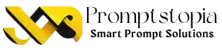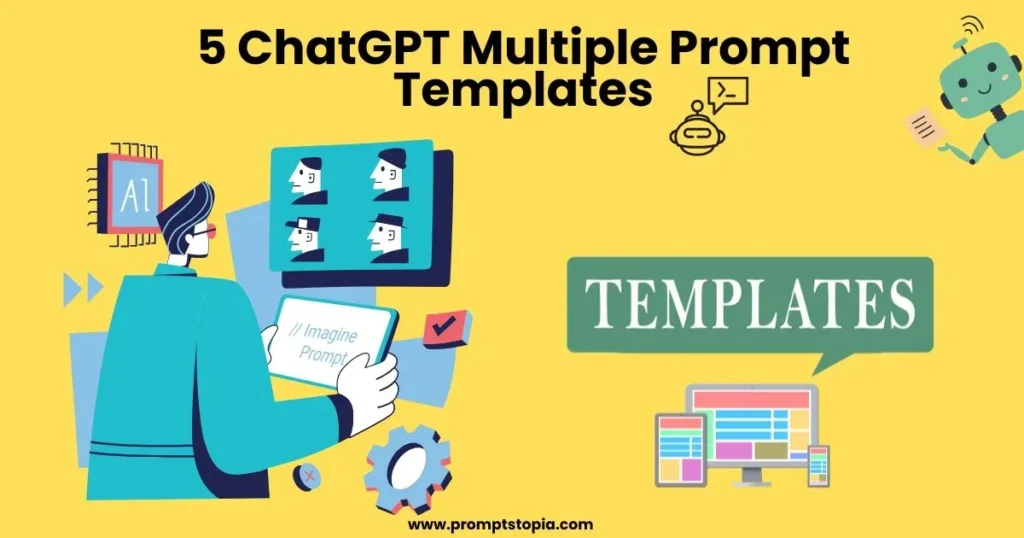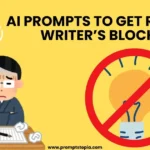Think of something that facilitates your daily activities, allows you to be more creative, and lets you complete more in a given amount of time. ChatGPT does that for most industries.
Multiple prompt templates are set formats you can use repeatedly to help ChatGPT generate clear, high-quality answers. They work like a plan, making sure that your communication with the AI is clear and precise.
Flexible templates make work easier, save time, and maintain the same results. From email writing to marketing planning, coming up with ideas, and so forth, good template usage always makes the process smooth and dependable.
What Are ChatGPT Multiple Prompt Templates?
ChatGPT multiple prompt templates are pre-designed frameworks for having a structured interaction with ChatGPT. They contain placeholders for certain details, so they are adaptive to different tasks. It is more like custom instructions that you can use over and over again to gain consistent and effective results.
An example of a simple template is: “Write a [type of content] for [purpose], targeting [the audience]. Keep the tone [specific tone] and focus on [key detail].”
This single template can adapt to multiple scenarios:
- Client Service: Write a reply for a customer asking about [product issue], giving clear instructions and a polite tone.
- Email writing: Write an email to the person you want to write about [service], highlighting [key selling point].
- Content analyses: Generate blog ideas about [topic] targeting [specific audience].
Benefits
- Time-saving: There’s no need to begin a new with each task; templates allow you to insert specifics and receive immediate results.
- Versatility: A single template can adapt to various fields, such as marketing, writing, or problem-solving.
- Consistency: Templates guarantee a friendly tone, style, and structure, whether you are crafting professional emails or informal social media posts.
By employing multiple prompt templates with ChatGPT, you can discover a streamlined and efficient approach to managing tasks without compromising on quality.
Why Use Multiple Templates with ChatGPT?
Using multiple templates with ChatGPT will result in more accurate answers. These templates help ChatGPT to understand the prompt easily so it can provide better answers. Following are the reasons that the use of a template is necessary.
Flexibility
The fact that multiple templates exist makes ChatGPT a very versatile tool in dealing with multiple needs. Be it to craft a marketing pitch, create a customer response draft, or brainstorm blog ideas, you can quickly adjust templates based on your needs. It only takes a few modifications for a single framework to apply to multiple industries and scenarios.
Consistency
The use of templates ensures uniformity in tone, style, and structure across all your outputs. For instance, when you are writing professional emails or creating social media posts, templates will maintain a consistent voice, making your content more reliable and polished.
Example: Ad Hoc vs. Structured Templates
- Ad Hoc Approach: You type random instructions like “Write a blog post about productivity tips.” The output might lack structure or focus.
- Template Approach: You have a template prompt such as “Write a blog post on [topic] to appeal to [audience]. Provide [key details] and make the tone [specific style].” This leads to better organized and relevant content that saves time and few revisions.
Templates act like a prompt builder to refine the input and get maximum value from ChatGPT.
You can also use ChatGPT for multiple-choice questions. The questions will be about [the topic]. Each question should contain four options, and the number of the questions will be.
Having multiple templates makes ChatGPT an essential tool in any workflow.
How to Create ChatGPT Multiple Prompt Templates
Step-by-Step Process
- Identify repetitive tasks: Identify the types of tasks you usually perform, like email writing, content generation, or summary reports.
- Define essential components: Break down each task into its basic components. For example, emails would include a greeting, a message, and an action.
- Create reusable templates: Combine the components into a template that works for multiple scenarios by leaving blanks for specifics.
Template
Write a [kind of material] in the [certain tone] manner regarding [crucial detail]. Focus on [key aspect].”
Such templates are very useful for making workflow much easier while being flexible for various purposes.
Always follow ChatGPT best practices by providing clear instructions and context within your templates to ensure high-quality outputs. These steps help you develop structured, efficient templates to save your time and bring out the consistency.
Examples of ChatGPT Multiple Prompt Templates
Use these multiple prompt templates to guide ChatGPT in generating precise and customized responses for various contexts. I am providing
Marketing
This prompt is designed for professionals looking to create an advertisement that targets a certain audience. You can create customized campaigns that target particular audiences, channels, and goals by giving ChatGPT a role.
“As a marketing expert, you must develop a [kind of advertisement] that targets [certain demographic].” Add a [call-to-action, such as ‘Buy now,’ ‘Learn more’] and highlight the [important product feature]. Make sure the tone is [a particular style, such as professional, amiable, or compelling]. Make it engaging and succinct while adhering to [word/character restriction if necessary].
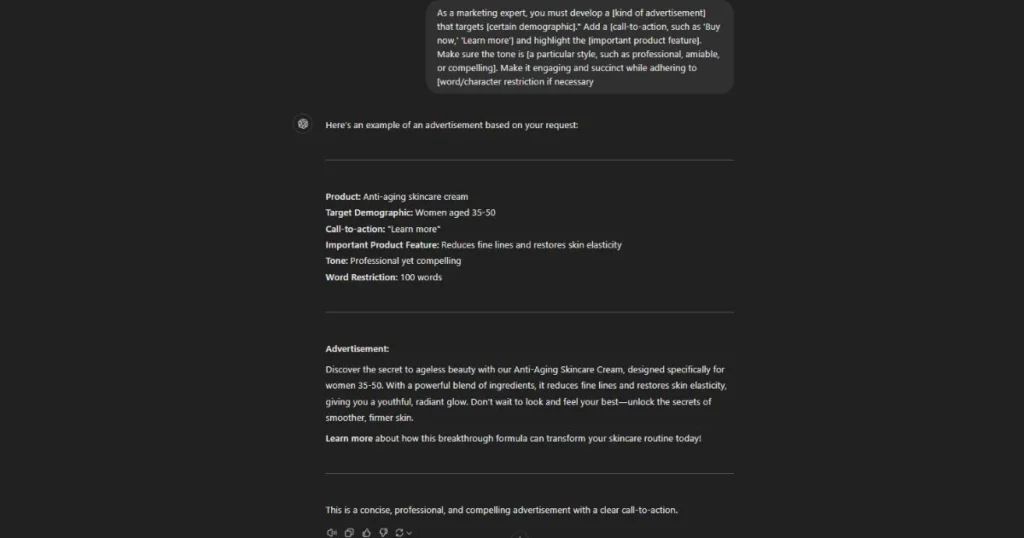
Customer Support
This prompt enables ChatGPT to act as a customer service agent, providing understanding, accurate, and effective answers to consumer questions or concerns.
“You are a patient support specialist. Today, you need to give a response to an issue with a polite and understanding tone. Provide [key solution or troubleshooting step] and include a link to [helpful resource or FAQ]. Offer to follow up if further assistance is needed.”
Blogging
This prompt helps bloggers in creating interesting, clear content on a range of subjects. To meet your demands, you can customize the blog’s tone, target audience, and goal.
“You are an expert content writer. You need to give an outline of a blog post only on the topic. Begin with an engaging introduction, followed by [specific structure, e.g., key benefits, actionable steps, or pros and cons]. Emphasize [key detail or takeaway] and conclude with a compelling call-to-action. The tone should be professional.”
Social Media Post for Brand Promotion
With this prompt, ChatGPT can take on the role of a social media strategist, creating engaging and original content that is suited to the particular requirements of your company. Engaging the target audience, highlighting the value of the brand, and creating meaningful connections are its main objectives.
“You are a professional social media strategist who creates engaging, high-performing posts. Create a [platform-specific] post for a [brand, product, or service] directed at [specific audience]. The tone is [friendly, professional, entertaining]. Include a [call-to-action, hashtag, emoji, or visual idea]. Emphasize the uniqueness of the [brand, product, or service] and center it around [key themes, e.g., sustainability, affordability]. The post should be within the limits of [character count or requirements of the platform].”
Programming Code Snippet Request
Developers looking for clear, effective, and fully explained code snippets are the target audience for this prompt. It makes it possible for ChatGPT to work as an expert programmer, creating reusable code for particular features while following best practices.
“You are an expert software developer experienced in [programming language]. Please write a code snippet that performs [specific functionality, e.g., user authentication, sorting algorithm]. Comments are added to explain each part of the code. The code is optimized for [efficiency, readability, security]. Make sure that it follows best practices and is compatible with [specific framework or version]. Optionally, provide test cases or examples for validation.”
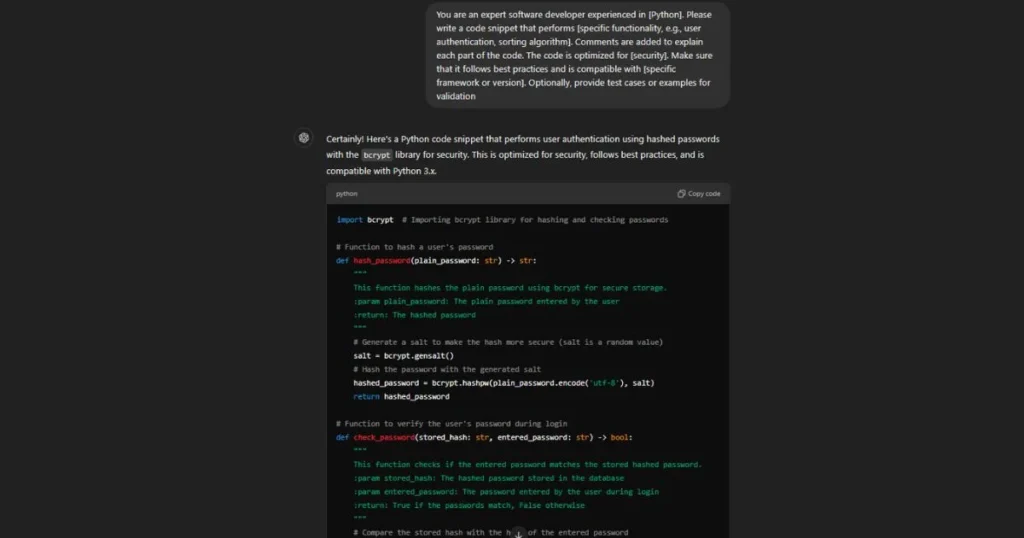
Tips for Making the Most of ChatGPT’s Multiple Prompt Templates
Test and Refine: Try out your templates and refine them based on the results. A few tweaks can dramatically improve the performance of ChatGPT.
Be Specific: Provide the exact details in your prompts, such as tone, audience, or format. Specificity ensures responses align closely with your needs.
Update Often: Over time, your goals or missions should update your template to accommodate that in effectiveness and relevance in context. Perhaps one should update the lesson planned generators through ChatGPT.
Common Mistakes to Avoid
- Complexity: Use simple language on the inputs so as not to make it complicated, as strict rules confuse it.
- The Lack of Context: Keep all the necessary background with information like what kind of task for what, type of group it entails, etc.
- Ignore Feedback: Identify the areas of improvement from the responses by ChatGPT and alter your templates.
Following these tips will create templates that work at maximum efficiency, yielding high-quality results time after time.
Conclusion
Multiple prompt templates are powerful tools to make work more efficient, consistent, and flexible. It saves time and makes the workflow less cumbersome, thus making ChatGPT a more effective assistant.
Get started on your own templates today, determine the tasks, specify the key elements, and create reusable frameworks.
Experiment with ChatGPT to refine your templates and discover what works best for your unique workflows. The possibilities are endless!