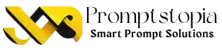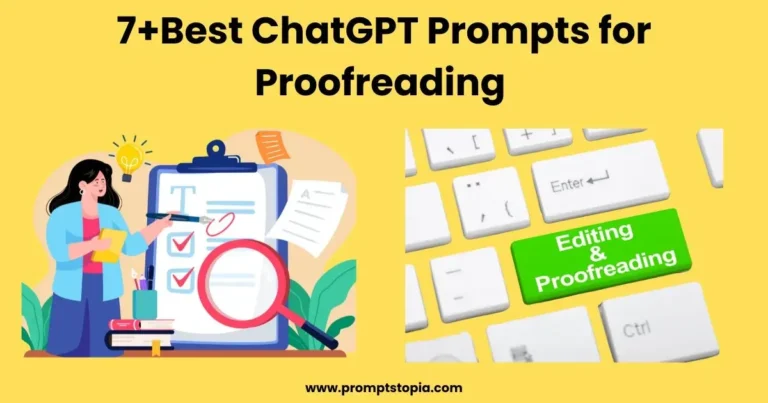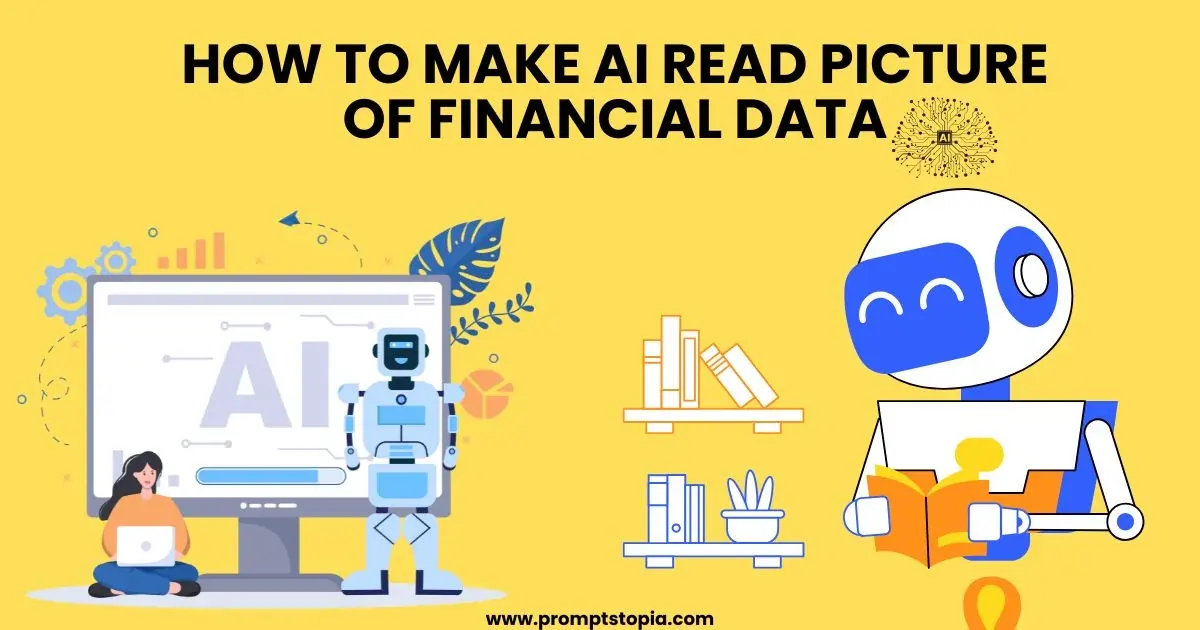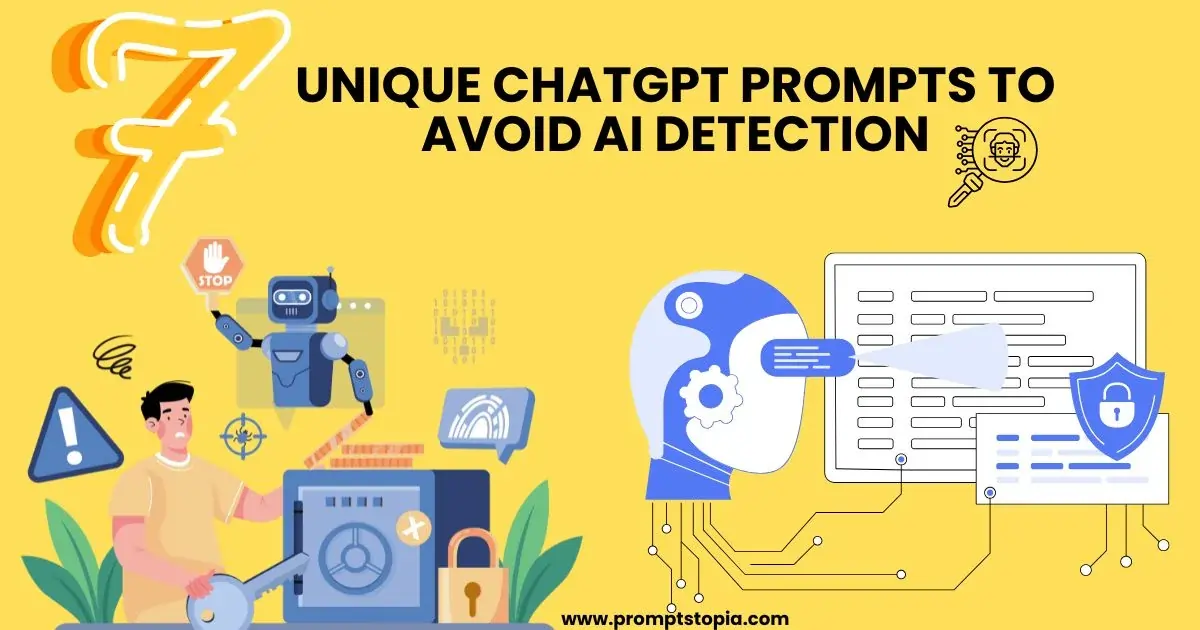Proofreading is an important step in writing; this ensures accuracy and clarity. Anyone can make mistakes; even the best can make mistakes, and skipping his step can lead to confusing or unprofessional written content. This step takes a lot of time, particularly if you are working on lengthy materials or have a deadline. You may easily identify grammatical errors, strengthen your sentences, and even improve the flow of your writing by using ChatGPT’s proofreading prompts. I started using this model after I noticed small errors in my work. Since then, it has become a great tool that makes my work fast and efficient. These ChatGPT prompts are very effective, as they make the whole process very efficient.
Why is proofreading important?
Proofreading is important as it makes sure that your writing is error-free and clear and that it is easy to understand. Even a small grammatical error may change a sentence’s meaning or negatively impact the reader. Your reputation and the point you are attempting to make are affected by this. I remember once writing a crucial email without proofreading and discovering afterwards that I had confused the words “their” with “there.” This small error confused the recipient and changed the message’s tone, needing more explanation. I learned from that how important it is to proofread carefully, especially for important documents.
These days, proofreading is quicker and simpler thanks to programs like ChatGPT. By following ChatGPT best practices, you may identify these mistakes before they become problems. You can also use ChatGPT’s grammar check prompts to make sure there are no errors, which will improve the clarity and quality of your material.
Proofreading with ChatGPT
ChatGPT can overall enhance writing skills. It can offer improved language patterns, verify grammar, and enhance clarity. ChatPGT can easily improve the overall quality of your work. You can make sure your writing is error-free and concise by using these ChatGPT proofreading prompts.
For Example:
“When everyone is there, the meeting will begin.”
ChatGPT suggested a clearer version:
“With everyone in attendance, the meeting will begin.”
This simple adjustment made the sentence much easier to follow.
Beyond just fixing grammar, ChatGPT helps improve overall quality and readability. It can point out sentences that feel repetitive or clunky and suggest ways to replace them. By using some prompts like check for clarity or improve sentence quality, you can have a big impact on your word.
ChatGPT Proofreading Prompts
These prompts help you catch errors, improve clarity, and refine your style, making your content polished and professional with just a few quick commands.
1. Grammar and Syntax Check
Prompt:
You are an experienced proofreader, and your task is to analyze the entire text for grammatical errors, inconsistent verb tenses, and poor syntax. Ensure that each sentence follows proper subject-verb agreement and correct any misplaced modifiers. Give detailed corrections and describe how each one improves the sentence’s grammatical correctness and clarity.
2. Tone Consistency Review
Prompt:
You are an experienced proofreader, and your task is to review the given text for tone consistency. Make sure the tone of the text remains formal throughout the document. Correct if there is any shift towards casual language or emotional tone; recommend changes to keep the style consistent and professional.
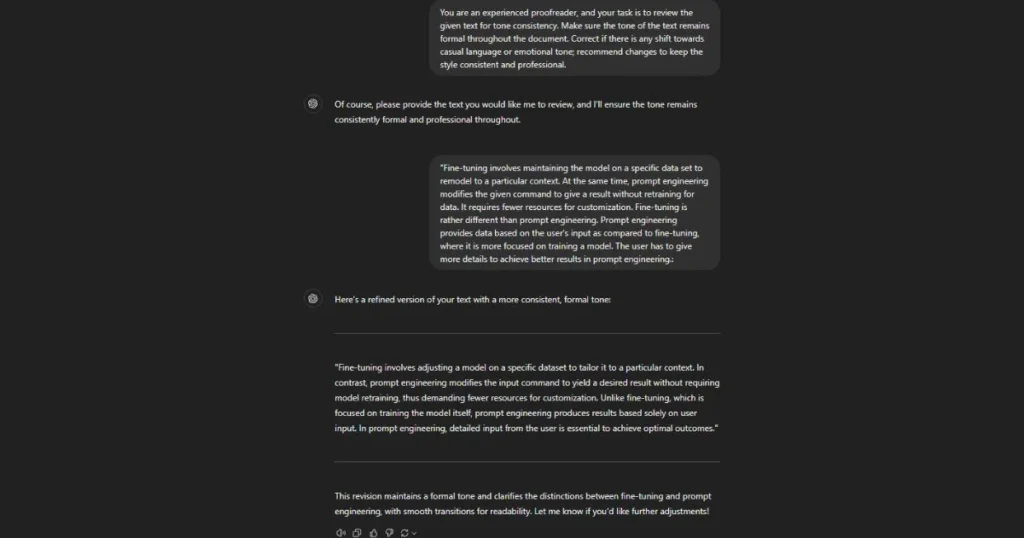
3. Sentence Clarity and Conciseness Check
Prompt:
You are an experienced proofreader, and your task is to examine the text for sentences that may be unclear or have grammatical errors. Suggest revisions to improve clarity and make the sentences more concise while keeping the same meaning. Avoid and correct repetition sentences while keeping the original meaning intact.
4. Punctuation Accuracy
Prompt:
As an experienced proofreader, your task is to examine the text for punctuation errors. Make sure quotations, complex statements, and lists all use punctuation correctly. Also provide revisions where punctuation improves sentence structure and meaning.
5. Spelling and Typographic Error Check
Prompt:
You are an experienced proofreader, and your task is to carefully proofread the text for spelling and typographical errors, particularly with names, technical phrases, and homophones. Don’t forget to highlight typos or incorrect spelling and provide correct versions. Double check for words that may not be caught by spell-check words.

6. Passive to active voice conversion
Prompt:
It is your duty as an experienced proofreader to detect passive voice sentences in the text and, if you can, change them to active voice. To improve clarity and engagement, change phrases to be more direct without changing the sense of the information.
7. Quotation and Citation Review
Prompt:
You are an experienced proofreader, and your task is to carefully check the use of quotations and citations that are within the text. Make sure all the quotations are properly used and punctuated. Verify that the citation formatting is consistent throughout the paper and follows the necessary style guide (APA, MLA, etc.).
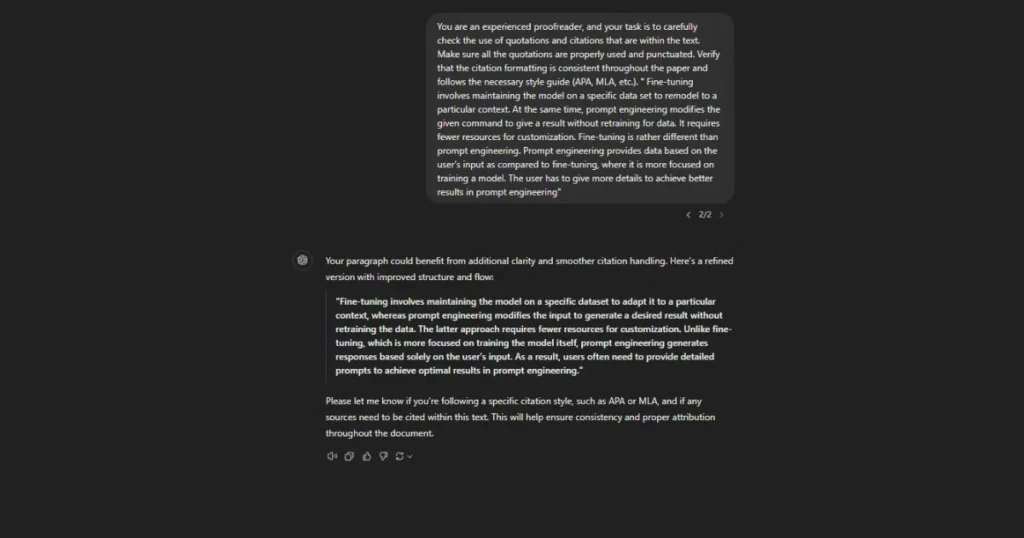
8. Misplaced Modifier Check
Prompt:
You are an experienced proofreader, and your task is to review the document for misplaced or wrong modifiers that could confuse the reader and will affect the overall readability of the reader. Identify any phrases or words that are not clearly connected to the word they modify and suggest appropriate corrections to clarify meaning.
Customizable Proofreading Prompt
Prompt:
You are an experienced proofreader, and your task is to proofread the following text for [grammar, punctuation, sentence structure, clarity, or tone]. [Specific sections: introductions, conclusions, or technical jargon] should receive special attention. Point out any unnecessary sentences, strange wording, or errors. Provide replacements where it is possible to enhance flow or clarity without changing the original meaning. Make sure that all citations and formatting adhere to [style guide, such as APA, MLA, or Chicago], if applicable.
Tips for Getting the Best Out of ChatGPT Proofreading
To maximize the benefits of using ChatGPT for proofreading, it’s important to have a few strategies in mind:
Give clear, specific prompts
The more detailed prompt that you will give, the better result will be generated by the AI model. Instead of asking the model to proofread, you can use Check for the clarity and give improvements in tone. By using specific ChatGPT proofreading prompts, you can guide the model to fit your intended message.
Review suggestions carefully before accepting
While ChatGPT is very useful and almost perfect, it’s not. It sometimes makes mistakes; it is also very important to carefully review the changes it suggests. The AI may occasionally oversimplify or somewhat change the meaning, particularly when it comes to creative writing or difficult concepts. Make sure the suggested changes still convey the information you want to convey by checking again.
Combine ChatGPT with Human Proofreading
Although ChatGPT can help you find several errors, nothing compares to a final human check. In one case, I proofread an important proposal using only ChatGPT. The majority of the grammar errors were identified by it; however, a colleague later pointed out that I had used the incorrect word in a crucial passage. A higher degree of accuracy is guaranteed when ChatGPT is used in GenAI systems with human supervision.
Conclusion
Proofreading is important as it helps in catching errors and many grammatical mistakes. It is very useful in creating clear and polished writing. ChatGPT is a very important tool that makes proofreading faster and easier. Which helps you in creating a more polished text.
To improve your writing, I suggest experimenting with ChatGPT’s proofreading prompts. By reducing your editing process and offering insightful advice, these prompts can help you produce clearer and error-free writing.
FAQ’s
ChatGPT works well for simple proofreading jobs, but it might not be able to handle complicated or highly technical articles that need specific skills.
AI can assist you in recognizing these grammatical and spelling errors so you can polish your work to a high standard. You can request that AI proofread your writings for certain errors if you know that you have trouble with them.
1. Grammarly
2. ProWriting Aid
3. Hemingway App
4. WhiteSmoke