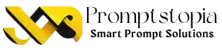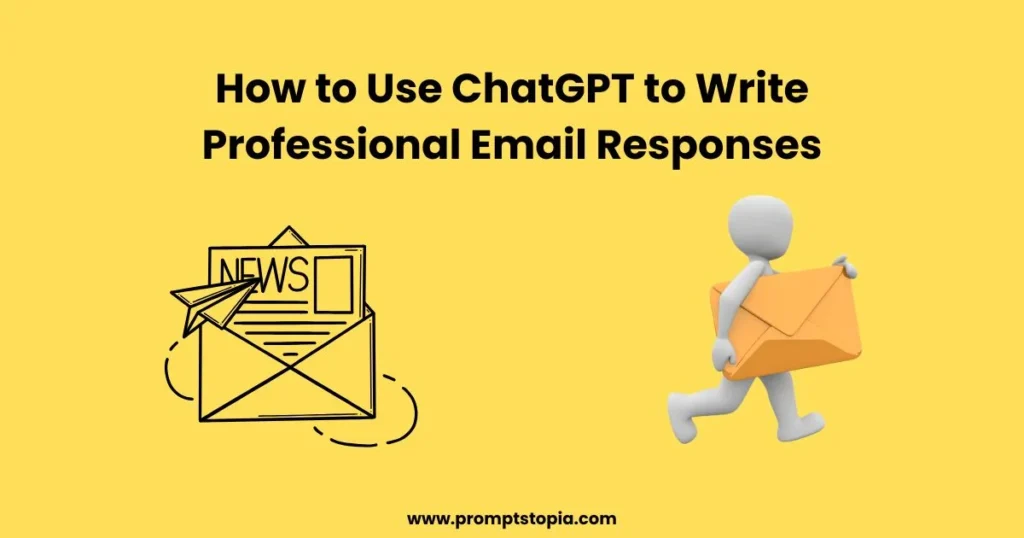Emails have become like puzzles without end. Whether its to answer a client’s question, check up on a colleague, or reply to a simple request, e-mails often pile up, and you find yourself thinking of how to reply properly. You want to sound professional but not too formal. Quick and to the point, but most of us spend too much time staring at a blank screen, wondering where to begin and not knowing how to answer.
The ChatGPT prompts to respond to an email can help someone write professional, brief, and clear email responses in a fraction of the time. With its understanding of the situation and mood, it’s like having a helper ready to assist you with your emails. Giving a good ChatGPT prompt to reply to an email will ensure that answers are quick and fit the current situation.
This is a very strong tool for both personal and work use, keeping you up to date with your messages without losing quality.
Table of Contents
Why use a ChatGPT prompt to respond to emails?
Time being one of our most valuable assets in the world of professionalism, it’s not uncommon to handle a lot of things in a day. At times, responding to emails might become a task that can never be completed. Here’s where AI tools such as ChatGPT help shine. With the ChatGPT prompt to answer an email, you would save time and yet make your response professional and clear.
Imagine dozens of daily questions from customers or boring, business-like emails that require quick, thoughtful responses to arrive. With ChatGPT, you can respond to them all within seconds. To send a follow-up letter, thank you card, or even answer simple question with the AI available pre-populated templates, this just creates easy customization so that when dealing with multiple discussions by email, you don’t get stressed.
For example, if you have a business, you will likely face several queries about your products or services. Instead of typing out the same response repeatedly, you can use the ChatGPT prompt for repetitive email writing, which will allow you to respond faster and more efficiently.
Personally, it’s severely changed my life with chat. I’ve seen that my efficiency in email correspondence has really improved. I can now reply to customer inquiries and team emails in a fraction of time it used to take. I’m not sacrificing in terms of quality or even tone; it just simply takes me much less time than it used to take. That means I had more time to do some other important work, and my daily flow is just a bit more manageable.
We are going to discuss how to create a really effective ChatGPT prompt to respond to an email and how it can generally improve your email communication.
Crafting a ChatGPT Prompt for Email Responses
A detailed and clear prompt should be used to find the best response from ChatGPT when writing emails. The three aspects you want to consider here are tone, context, and clarity. The more specific your instructions are, the more accurate the response will be. This is how to create a prompt in ChatGPT to bring in effective results.
Tone: The tone of the email should suit the occasion. Are you writing a formal, professional email or a casual, informal one? Make sure to indicate the tone in your request so that ChatGPT will be able to craft a response with the appropriate tone. Example:
- Formal tone: “Write a polite, professional email to acknowledge receiving a client’s inquiry.”
- Informal tone: “Write a friendly and casual email to confirm my attendance at a team meeting.”
Context: Provide ChatGPT with context on the email. Whether it is a response to a customer complaint, follow-up, or request for information, the context guides ChatGPT to the situation and respond appropriately. For example:
- Customer Service Response: “Write to a customer who is unsatisfied with our product and asking for a refund.
- Follow-up email: After a meeting with a client, you will write the follow-up email thanking a client for his or her time while restating key points from the discussions.
Clarity: While writing down your response clearly, are you asking for ChatGPT to remember specific information, to incorporate deadlines, or to add an attachment? Clear requirements will lead to a concise and proper reply from AI. Here is an illustration:
- Clear instructions: Compose a thank-you email to a customer after a recent purchase and include a discount code for their next purchase.
Adjusting the Prompt Based on Email Type
Different situations need different ways for treating their type of emails and modifying the ChatGPT accordingly while presenting an email. It has different ways to tackle each situation. These include:
- Formal Email
Sample Prompt Example: Write a formal email to a colleague asking for an update on the project, being polite and professional.
Why it works: The prompt asks for a polite tone and for a respectful request.
- Informal Email
Sample Prompt: “Write an informal email to a friend confirming dinner plans for this weekend. Be friendly and casual.”
Why it works: The prompt asks for a very casual and friendly style to fit a casual situation.
- Urgent E-mail
For example, “Write an urgent email to a supplier and request them to give information immediately regarding the shipment of the products that are guaranteed for today. Be polite, yet show urgent interest.
Why it works: Urgency is highlighted, but in a somewhat professional manner.
- Apology Email
Example Prompt: Write an honest apology email to a customer whose orders did not arrive in time, explain it, and offer compensation. Why it works: The prompt helps ChatGPT to be understanding and take responsibility while discussing the issue. With the help of ChatGPT prompt to respond to an email, you can easily create timely and polished email replies.
Personalizing Your Email Responses with ChatGPT
While ChatGPT does an amazing job at creating email responses pretty much in record time, a personal touch is quite crucial so that your communication effectively comes out to be personal. Personalization builds support, but it also helps express actual care even behind AI tools. For example, while addressing a question by a customer, only a personal note can make the difference.
Example Prompt
“Send customer service an email apologizing for the shipment delay. Start with a customized welcome that uses the client’s first name, thank them for their patience, and provide a coupon code for additional purchases.”
This prompt creates a friendly and empathetic tone while maintaining professionalism. The key is personalizing the message with specific details, such as the customer’s name or their previous interactions. In this way, you maintain a human touch, even when some elements of the process are automated.
For example, ChatGPT prompts for email marketing can help in creating customized, interesting messages that connect with your audience and improve the support between your business and its clients.
Tips for Refining Your ChatGPT Prompts
The best way to get the most out of ChatGPT in crafting email responses is through experimentation with different prompts. The more refined your approach, the more accurate and customizedyour replies will be. Here are some ways to help you refine your prompts:
- Test Different Variations: Try out several prompts to see which finds the most positive reaction. Changing even minor specifics can have a huge difference in tone and clarity.
- Adjust Tone and Formality: Specify whether you want the tone of the communication to be formal or informal. Should it be formal, informal, or urgent?. Highlight the degree of formality so it could help and guide the response.
- Be Clear with Context: Provide clear context for each email to ensure relevance. If you’re responding to a complaint or a question, mention the details of the original email.
Common Mistakes to Avoid
While the tool is quite good, there are a few mistakes that should not be made when sending an email. Here are some of them:
- Overuse of Artificial Responses: Using artificial responses creates this robotic tone with your emails. Always make your prompts unique based on the context of the email.
- Tone and formality. Clearly indicate the tone for each email. Is this email formal, informal, or urgent? Specify this as well to help inform the response by ChatGPT.
- Lack of Personalization: Even when using AI, make sure to add personalized elements, like addressing the recipient by name or referring to previous interactions.
You can use the following ChatGPT prompts that will respond to an email to craft clear, professional replies effortlessly.
Example Prompts
- Prompt for a Professional Follow-Up Email
You are a professional in email writing and your task is to write a polite and professional follow-up email to a potential client after meeting would include thanks for their time, brief summaries of key points from the meeting, and showing enthusiasm about collaboration. Good reminders in such an email are any next steps or actions that the client may need to take and offering to answer further questions.
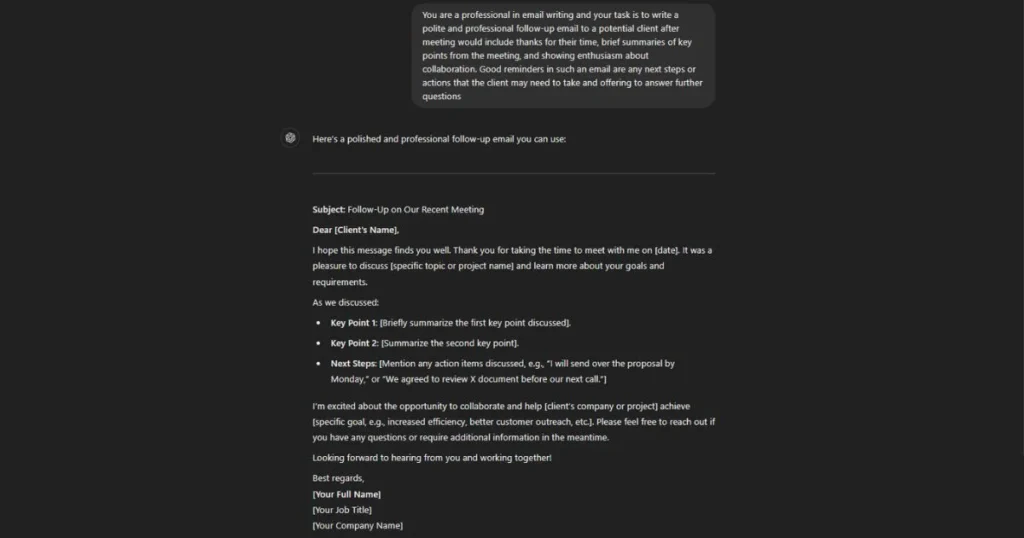
- Prompt for Responding to a Customer Complaint
You are a professional in email writing, and your task is to write an empathetic and understanding email back to the angry customer that is not happy about the delay in the order. Apologize for the inconvenience, explain why it got delayed in simple terms yet respectful terms, and give a solution such as returning their money or offering them a discount. Thank them for waiting, and let them know you appreciate their business.
- Prompt for Responding to a Job Application
“You are a professional in email writing. Your task is to write a professional and polite email to acknowledge the receipt of a job application. Thank the applicant for expressing an interest in the position. Let him know his resume is under consideration. Proceed to give him further information on the hiring process with a note on when exactly he would be contacted as well.”
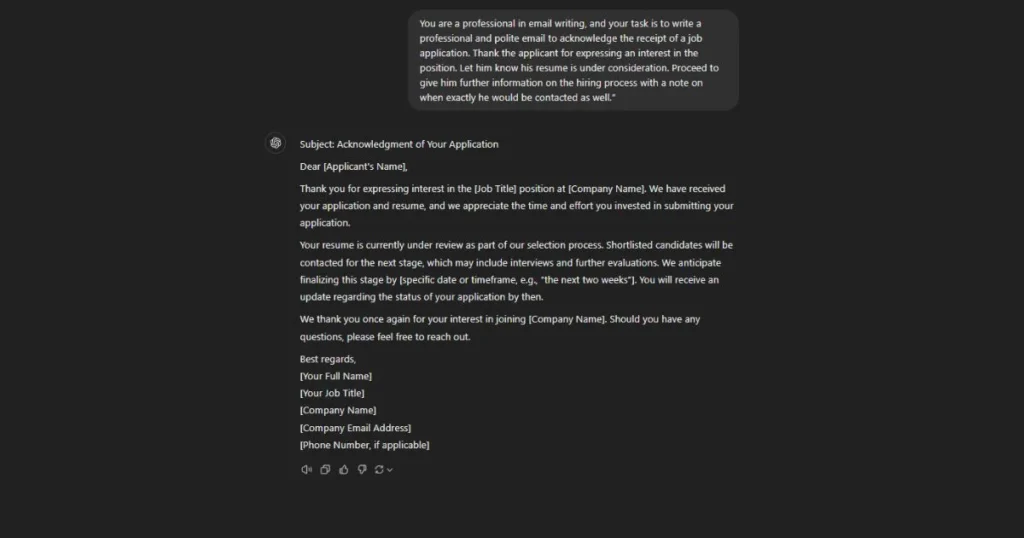
Conclusion
A prompt that responds via email saves much time and improves productivity; it is assured that one uses the right tone for emails, whether formally or informally, hence presenting the issue in question correctly. In this way, whether it’s a prompt about customer questions, chasing after business meetings, or communication on a sensitive subject. With ChatGPT’s help, you can send the information via email with confidence and speed.
I encourage you to go deeper into the art of creating your own prompts customized toward various email scenarios. With more refinement of your prompts, you will see how greatly your results will improve. You will realize how AI will revolutionize your approach in dealing with email communication-be it for customer service or business correspondence. The potential is limitless!
FAQ’s
By using your input to create professional, well-structured email responses, ChatGPT can assist you in writing them more quickly. It guarantees that your message is concise, courteous, and clear while also saving time.
Yes, you can choose the email’s tone using ChatGPT. Depending on the situation, you can change the tone of your communication to be serious, friendly, urgent, or informal.