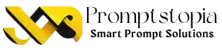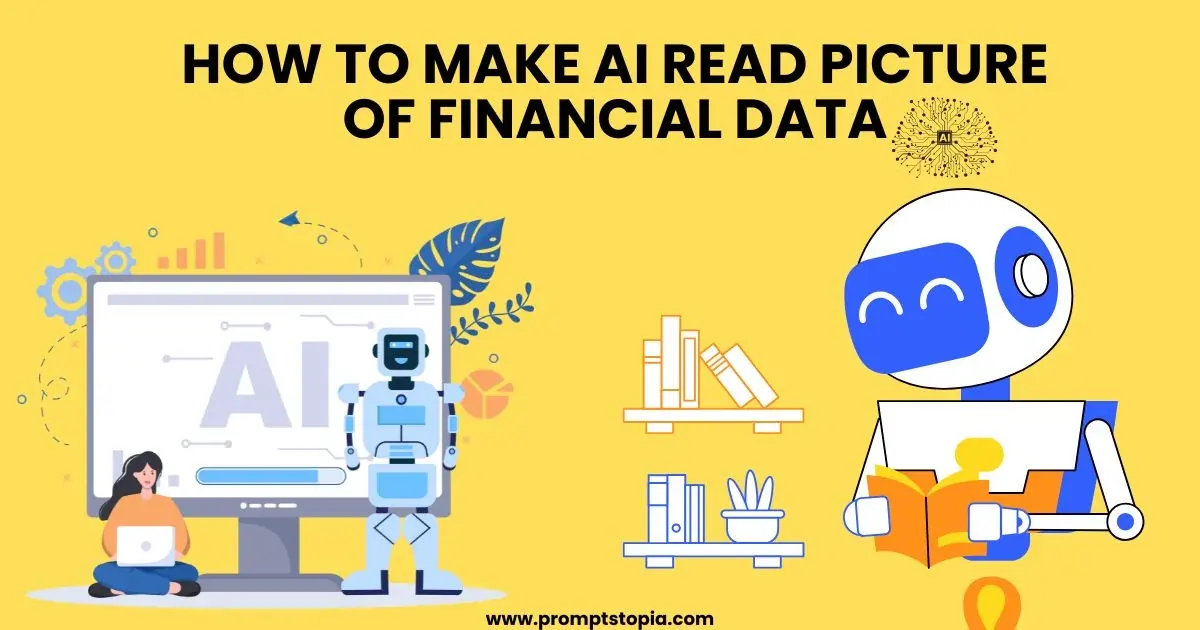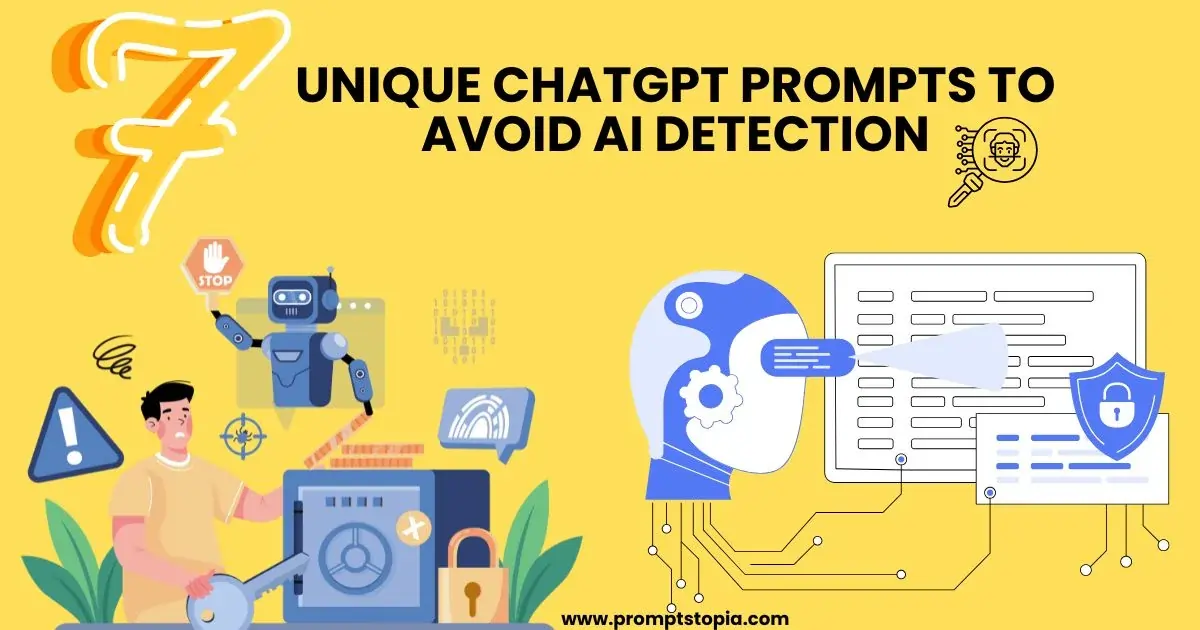Ever had a question for ChatGPT and you didn’t get the response you were expecting. It feels like explaining something to someone and the other person doesn’t get it.
ChatGPT command prompts templates are best used in situations like these. In these templates you give ChatGPT clear and precise instructions so that the model knows what exactly are you looking for. When you use these templates you get better responses, faster response and even things you didn’t consider such as new and creative ideas.
It was a shortcut that I didn’t know I needed, but with the ChatGPT command prompt templates, tasks that took a few minutes to complete could now be finished within seconds. And, more importantly, the outcome was clearer and more specific.
What Are ChatGPT Command Prompt Templates?
ChatGPT command prompt templates are pre-set instructions or prompts you can use to guide ChatGPT’s responses. Think of them as a simple outline or formula you fill in, giving ChatGPT clear directions of exactly what you need. These templates can help produce consistent and detailed responses without having to rephrase or rewrite your instructions each time. For beginners and advanced users alike, prompt templates provide immense value.
For beginners, templates can be used to familiarize themselves with the potential of ChatGPT, while more advanced users can automate more difficult tasks. Think of templates as a recipe: just as the instructions for making a meal guide you step-by-step. A prompt template helps you make exactly what you want by guiding ChatGPT through creation step-by-step. It really helps if you are drafting emails, summarizing reports, or even have a ton of ideas for a website; templates make things go pretty smoothly and predictably.
Creating multiple prompt-based web pages or generating content across different formats is really easy. Especially with a set of structured templates that save time and give consistent quality with each use.
Key Benefits of Using Command Prompt Templates
The use of command prompt templates in ChatGPT has a myriad of obvious advantages. Especially for those searching for more efficient, consistent, and productive methods of working. Here are the main benefits:
Saving Time
The biggest advantage of using prompt templates is that it saves so much time. Instead of having to create a fresh prompt for every new task, you can get started on a set template. What is great with these templates is that they serve as “ready-to-go” guides requiring slight or no changes at all, hence allowing answers from ChatGPT fast and easily.
For example, if you write outlines often, a template will input your topic and give you a clean result with little extra effort.
Uniformity
The templates might be the difference and give your work a uniform look. Replying to the same requests with the same format might ensure that the answers produced by ChatGPT are as consistent in their tone, arrangement, and details. In fact, this is particularly useful in doing tasks such as customers’ feedback replies or standard documents or even articles of the same kind. With templates, every answer follows some preset format, thereby maintaining brand rules or project requirements.
Production Increase
The major productivity gains for templates should to be speeding up repetitive tasks. Along with typical tasks on how to draft an email, meeting note summarization, social media post creation, or formatting multiple FAQ responses, templates can be used with little effort required. For example, a content writer can utilize an outline template that brings out a quick outline for blog posts or even captions. Templates minimize routine work and free up some time and mental energy for creative or strategic work. Ultimately, ChatGPT command prompt templates make routine operations easier and quicker, making you work faster without losing quality or consistency.
How to Create Effective Command Prompt Templates
Writing effective command prompt templates for ChatGPT is a simple process, which can lead to more efficient and customized interactions with the tool. Here’s a step-by-step process to create clear and reusable prompts, along with some tips to further fine-tune the template to get the best result possible.
Step-by-Step Guide
- Identify the task
First, clarify what exactly the specific task or end is that you require. Consider why you are using the prompt template: to summarize, brainstorm ideas, answer questions, or to make suggestions.
- Define Important Information
These are the important information items that ChatGPT will need to complete the task. For example, if the template is a blog post, then it may require knowing what the topic is, whom it’s for, and how many words.
- Write a Draft Prompt:
Use one clear, simple way of composing the first draft of your prompt. After that Use spaces for changing elements such as “topic,” “length,” or “tone.”.
- Test and refine
Use the draft prompt in ChatGPT and inspect the output. Restate if necessary to make the answers more clear or relevant.
- Make Placeholders You Can Use Again
Use placeholders for parts of the prompt that will change every time you use it. For example, “[Insert Topic Here]” or “[Audience Type].
- Save Your Template
Once satisfied, save the template for quick access. Tools like a prompt builder can help organize and manage different templates, making them easy to find and reuse.
For example
Let us create a template to have an outline of a blog post.
A blog post on [Insert Topic Here]: target audience will comprise of [Audience Type]. Include parts for Introduction, Key Points, and Conclusion: the whole thing would be a meaningful substantive [Tone Type] from the creative point of view.
How It Works: Fill in the placeholders with such things as “the topic name” and “the audience type” with real information. For example, if you want an outline of “Healthy Tips for Busy Parents,” you might fill in the topic/audience to the template.
Tips for Fine-Tuning
- Use of specific words such as “detailed,” “concise,” or “step-by-step” can also help ChatGPT give much clearer answers.
- Limit: Tell the length, tone, or how formal you want so you get the exact answer you need.
- Experimental Variations: Test different versions of the prompt to see which one works best. For example, test “Make a brief outline” against “Make a detailed outline.”.
If you do all of this and the steps, you will have a very good template for a prompt that you can change really easily to meet other requirements. A good template helps you avoid making guesses and you get the right kind of answer from ChatGPT every single time.
Customizing Templates for Specific Requirements
Now, let’s see how the ChatGPT templates can be customized for a variety of uses, both professional and personal. For this purpose, some examples are provided.
Professional Use Cases: For example, in marketing, templates could be made for social media content, campaign outlines, and customer follow-ups. A marketing manager can create a template for designing posts and include placeholders for tone, platform, and campaign information. Similarly, customer support teams can use templates for handling frequently asked questions or product inquiries.
These types of templates will enable agents to respond quickly to these topics, yet their tone and content will be consistent. Project managers can also use templates to set up prompts for summarizing meetings, outlining tasks, or reporting on the team. Such templates save time and promote communication among the team members.
Personal use cases: Templates are very useful outside the workplace. Imagine making a grocery list template and having placeholders for your weekly essentials or dietary needs. A template may be built to produce vocabulary lists, practice exercises, or even reminders to set.
Tasks such as tracking habits also become easier when making use of templates. For work or for life, customizable templates can really help take that control over the task. Because you can give clear instructions and organize information in useful ways. With a few tweaks, one template will work for you across multiple areas to be suited to your unique needs.
Tips and Tricks for Hitting the Highest Potential of Templates
Here are some good strategies and traps to avoid as you work with ChatGPT templates; First, always test your templates. Running some examples through ChatGPT will give you a sense of how well the template works. Which will allow you to adjust any phrasing or details before using it consistently.
Accuracy can also be improved by making your language as specific as possible. Instead of saying “explain the topic,” try “give a concise, three-point summary of the topic” for more targeted results.
One of the most common errors that people make is when they use vague, overly complicated terms in writing. At times, this will cause your responses not quite to answer the requirement.
Another might be adding context to a template because it could need a little bit of detail or maybe tone. Words such as “formal,” “casual,” or “detailed” might make ChatGPT better know the direction in which it should go ahead to respond. Lastly, don’t be afraid of attempting and modifying templates as you go along. However, if you get to a prompt where it is not working as you had hoped, try changing the wording. Or adding some instructions to help steer the tool in the right direction.
While testing and refining each template can take some initial effort, you will be rewarded with a set of flexible and reliable templates. That will serve any task or situation well, helping you get the most out of ChatGPT as your productivity partner.
Prompts
- Customer Support Response Template Creation
“You are an experienced Customer support agent and you need to be a support representative for [Company Name], which deals with [Product or Service Type]. Create a command prompt template that would provide answer responses to frequently asked questions by a customer on [Product Feature, Service, Pricing or Troubleshooting]. Every response should first have an introductory phrase. It should state the clear reason behind the question and then close with an offer to ask more questions if needed. The terms of the response must be formal yet cordial and helpful. Insert the placeholders for: [Customer Name], [Product Feature or Issue,] and [Contact Information at Support].
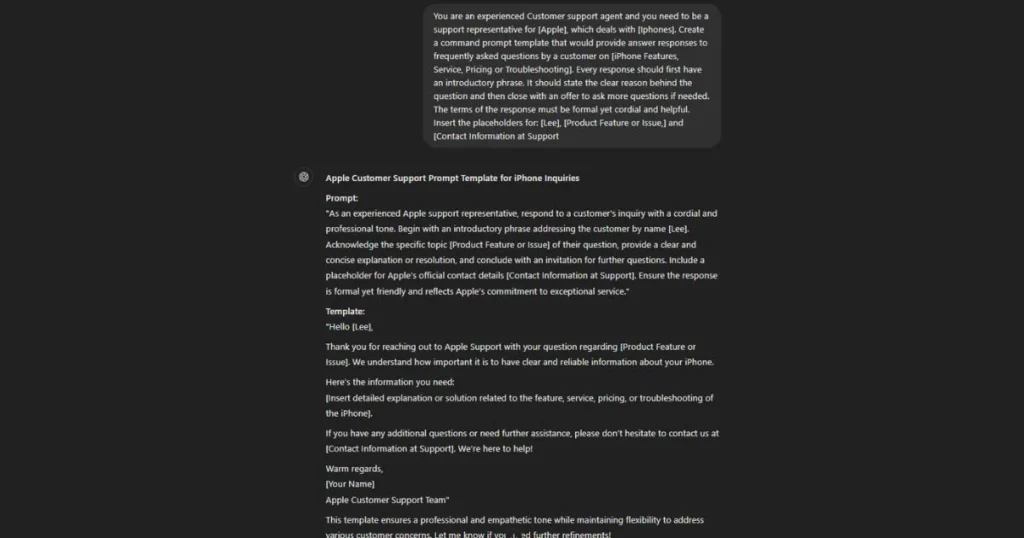
- Best Practices of Marketing Email Campaign Development
“ You are an expert in creating marketing emails. Imagine being a marketing manager creating email campaigns for [Target Audience, e.g., busy professionals, young families, tech enthusiasts] to promote a new product or service. Develop an example of a ChatGPT command prompt template that would write marketing email copy with specific placeholders for [Product Name], [Primary Benefits], [Offer or Promotion], and [Call-to-Action]. For this kind of email, the structure should always be one of the following: interesting subject line, a hook to capture reader’s attention, product value, specific offer, and a call to action telling them to go to [Website or Signup Link]. It will depend on the targeted audience if the tone is engaging, professional, and/or informative. Use this template to make it easy to adjust for the campaign and product updates.”
- Template for Inventing a Blog Post Outline
“You are a content planner building a blog series on [Topic-for instance, living sustainably, digital marketing, productiveness in working remotely]. Design a command line template of the intended blog postings ideas structured clearly. Every prompt will have an extended outline: a working title, a brief orientation on the subject, 3-5 main points to discuss, possible examples or case studies to add, a short conclusion, and a call-to-action that invites the user to engage with the company or find out more. Incorporate placeholders for [Specific Topic or Angle], [Target audience], and [Tone – e.g., informative, casual, professional]. The template should be flexible and accommodate subtopics that fall under [Main Topic].
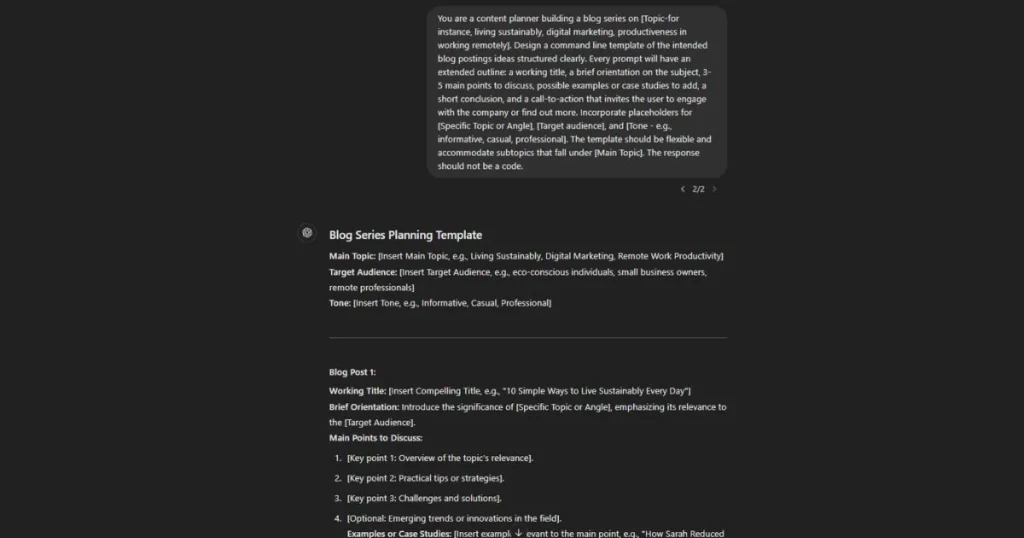
Conclusion
The ChatGPT command prompt templates help simplify the job by making them easier to do and increasing the quality of work you put out in your daily routine. With the aid of making templates for the jobs you constantly do, you can save time, maintain consistency, and also enhance your productivity. Whether you are writing emails, creating a blog outline. Responding to customers, or handling social media, having a group of ready-to-use prompts helps you keep organized and focused.
Not only is the process a better way of getting things done but also makes you more attentive to other creative and planning parts of your work as well. You can have the right tool from ChatGPT command prompt Templates fit your needs to avoid repetition of the same tasks while assuring quality. Try it out! Start by creating a few templates for your common tasks and see how much it can help you.
FAQ’s
ChatGPT will recommend templates based on your requirements. You will be taken to Canva after choosing a template, where you may edit, share, or download the design. To learn more about how to obtain ChatGPT plugins, see the OpenAI article on how to do so.
The following general guidelines apply when creating prompts for ChatGPT-3.5:
Begin with a straightforward prompt and work your way up from there.
Call to Action: rather than beginning the prompt with “Can you,” use an action word such as “Write,” “Create,” or “Summarize.”
Provide Context: Give the work you wish to complete precise and pertinent context.