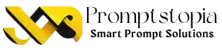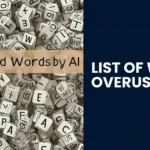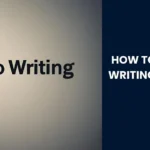Technology keeps on improving, and now Ai is changing the we handle audio. A number of people wonder, can ChatGPT transcribe audio with accuracy and clarity? AI-powered tools now offer quick and inexpensive transcription services that are readily available to any user. It doesn’t matter if you are a student, a professional or a business operator. Turning audio into text can save a lot of time and increase productivity.
Speech-to-text technology has improved significantly thanks to these advanced AI models. ChatGPT has great language capabilities developed by OpenAI, but can it transcribe your spoken word into text? There’s no simple answer to this question. Although ChatGPT itself does not directly transcribe audio, OpenAI’s Whisper API enables users to produce highly accurate transcriptions.
Transcription is increasingly becoming an essential part of marketing, content creation, and everything involved in digital marketing, leading to a growing demand for automated solutions by AI. Now, let’s look at how ChatGPT and other learning and development AI tools can help in transcribing audio recordings with ease.
Table of Contents
How can ChatGPT Transcribe Audio?
Many people ask, can ChatGPT transcribe audio accurately? While ChatGPT itself does not have built-in transcription features, OpenAI provides a solution called Whisper API. This AI-based tool can convert audio and video files into text with great precision. It supports multiple languages, including Persian transcription, making it useful for global users.
The Whisper API, an automatic speech recognition system developed by Open AI and trained on over 680,000 hours of multilingual and multitask data, includes ChatGPT voice-to-text functionality. There is no supervision during the training.
How to Use OpenAI’s Whisper API for Transcription
Transcribing audio using the Whisper API is very easy. Follow these steps:
- Access the API: Register on OpenAI’s website and get the API credentials.
- Prepare Your Audio File: Convert the file into a compatible format like MP3, WAV, or FLAC.
- Send a Request: With Python or any other programming language, send your file to the API.
- Get the Transcription: The API works on the file and hands back a text file.
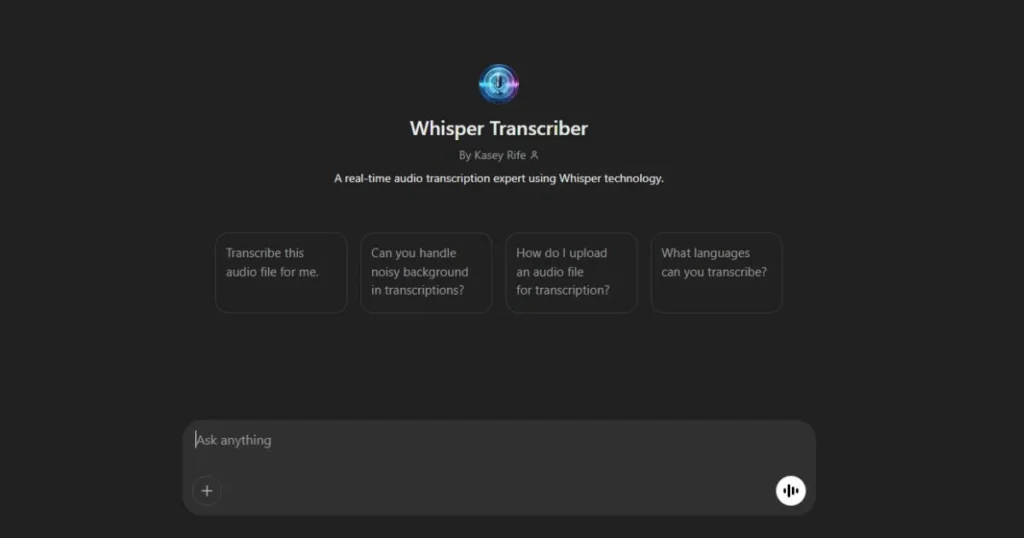
Language Support
The Whisper API is versatile as it supports multiple languages. It can transcribe and translate audio in English, Spanish, French, German, Arabic and a lot more. This multilingual feature allows businesses, educators, and content creators to be more accessible to more people.
Whisper API provides one of the best accuracies when it comes to transcription. It performs well even in varied accents, background noise, and overlapping speech. This makes it a reliable choice for users looking for AI tools for audio editing and transcription. With an industry-standard word mistake rate of less than 50%, the transcription accuracy in many languages is remarkable.
File Support
The Whisper API can take common audio and video file formats such as MP3, WAV, FLAC, MP4, and MOV. OpenAI currently has a hard limit of 25MB on the files uploaded. Files larger than this must be split into smaller parts before uploading.
A frequently asked question is, can ChatGPT transcribe audio files of unlimited duration? For most cases, we find the Whisper API to be able to handle the audio and transcription process without any additional processing, except for very long files. If the file is larger than 25 MB consider compressing it.
Capability on PC, Laptop, and iOS
You can use the Whisper API on PC, laptop, and iOS devices. Being a cloud-based service, users can either access it via a web browser or integrate it into applications through API calls.
Using it on a PC or laptop can be done with a simple Python script to upload an audio file and get the transcription. To use the service, users of iOS devices might need to download the official ChatGPT app on their iPhone.
Prompting
Prompts can make a huge difference in the quality of the transcripts as they can help the AI understand context, industry-specific terms, and formatting preferences. While the Whisper API automatically processes speech-to-text, providing a well-structured prompt can improve accuracy, especially for specialized content like medical, legal, or technical recordings.
The disadvantage of Whisper API, though, is that it provides less control over style and tone than some other AI transcription models. It is accurate but does not allow customization in sentence structure or writing style. That means users may be left with transcripts that need to be edited by hand for better readability.
Many ask, can ChatGPT transcribe audio recordings with perfect formatting? Although it can generate accurate text, the style may still need to be refined. It is, therefore, a good idea to become a prompt engineer to optimize AI-generated content beyond transcribing; this way, you can get better and faster results with AI applications. You can also use ChatGPT for transcription summaries as it is capable of transcribing audio.
Applications of ChatGPT Speech-to-Text
AI-based transcription has revolutionized several industries by streamlining workflows. ChatGPT speech-to-text is primarily used in the following spaces:
- Content Creation: From content writers to podcasters and video creators, everyone uses transcription tools to get their speech converted into text, which helps them create a blog, subtitle a video, or create social media posts that keep the audience engaged.
- Healthcare: Doctors and medical professionals transcribe patient notes, improving accuracy in medical records and enhancing healthcare documentation.
- Finance: You can even use such AI-powered tools to transcribe meetings, client calls, and reports, ensuring compliance and documentation accuracy.
- Education: Students and teachers use transcriptions with lectures, academic papers, and online learning materials.
- Marketing: When businesses brainstorm ideas, conduct customer interviews and hold campaign meetings, they transcribe everything to further enhance their strategy.
Alternative AI Transcription Tools
Users have multiple options to choose from when selecting AI transcription services which vary regarding their functionality alongside transcription accuracy and payment methods. ChatGPT uses Whisper API for transcription, but users should consider other alternatives, which include:
- Otter.ai is great for real-time transcription with speaker identification.
- Rev.com offers both AI and human-based transcription for higher accuracy.
- Sonix.ai functions as a multi-language service that also offers automated timestamp capabilities.
- Descript provides video creators with features to edit transcribed text while being their optimal tool.
Users commonly wonder whether can ChatGPT 4 transcribe audio with equivalent accuracy compared to specialized transcription software programs. This generates high-quality output, but alternative tools enable users to maintain more control during editing and document handling. The selection of your tool depends on which features you require most, including real-time processing price affordability or specialized functions for your field.
To Wrap it Up
Artificial intelligence transcription software has made it very convenient to convert speech to text. ChatGPT can transcribe using the Whisper API with great accuracy and has a lot of languages and file formats to choose from. However, it cannot be styled or customized as much as compared to some dedicated transcription services.
When selecting transcription software, think about accuracy, editability, and the needs of your industry. AI products with built-in editing capabilities can be used by businesses working in the marketing, content, and online marketing industries. At the same time, professionals in healthcare and finance may prioritize security and compliance. Tools like ChatGPT can also support creative workflows, for example, did you know ChatGPT can identify fonts and assist with design-related questions?