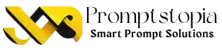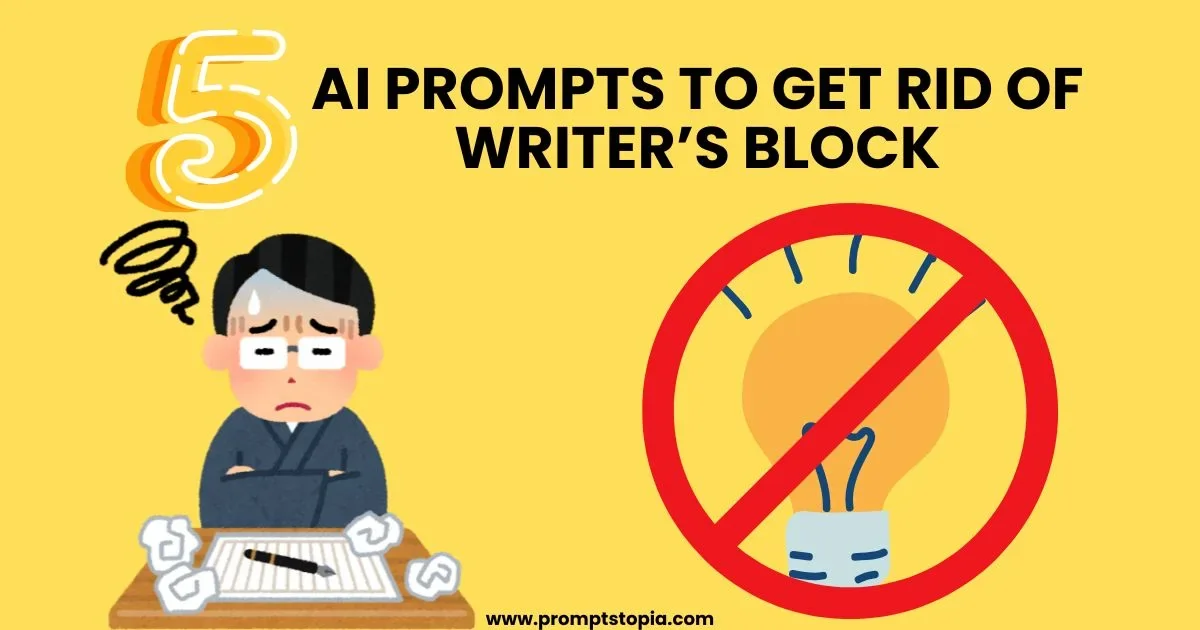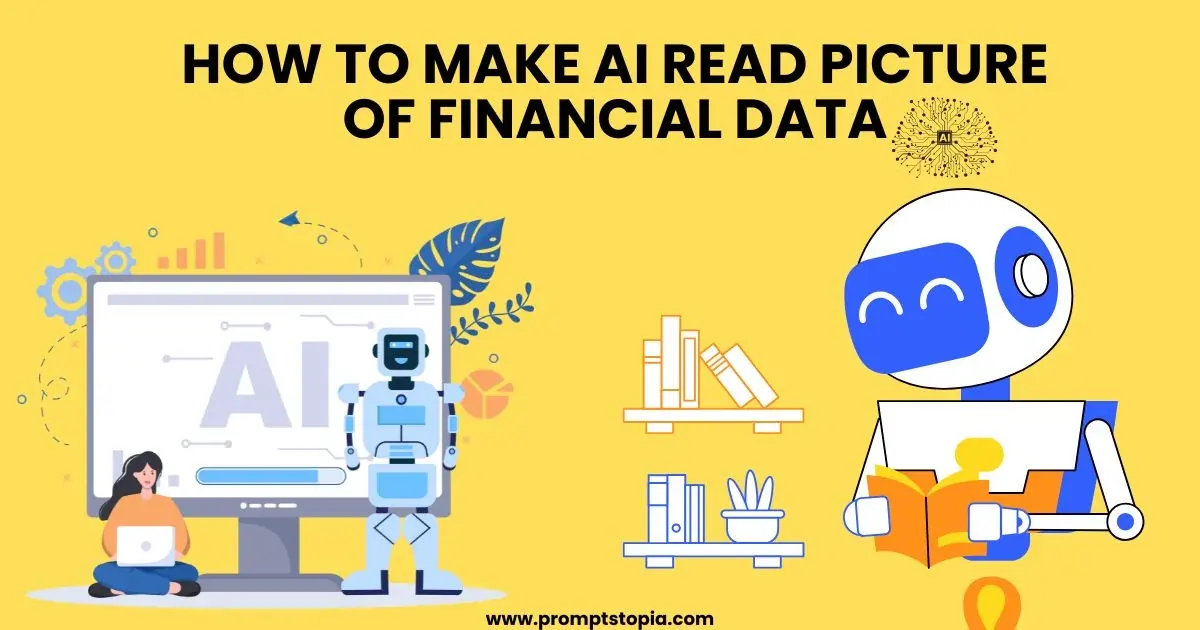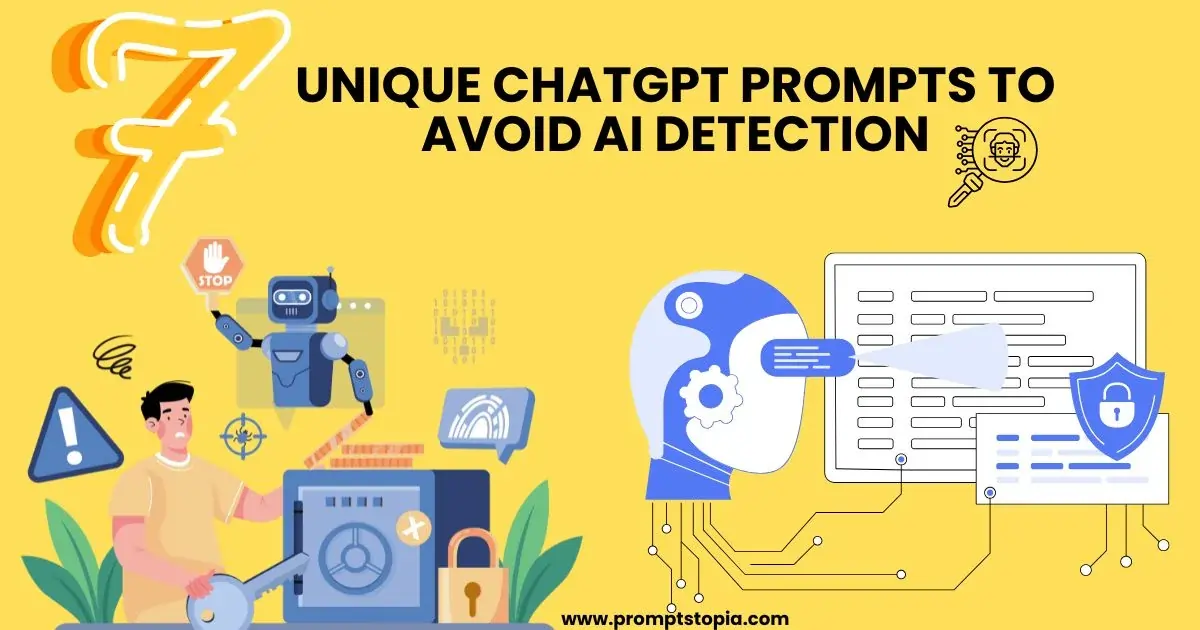Numbers tell a story, but what if they’re stuck in an image? Whether it’s a scanned bank statement, a handwritten invoice, or a blurry financial report, getting useful data from a picture can feel impossible. This is where AI steps in.
AI can now read financial data from images with accuracy, making it easier to analyze reports, track investments, and automate tasks. Businesses, financial advisors, and even individuals use AI to save time and reduce errors. From extracting numbers in receipts to analyzing market trends, AI tools are transforming the way we handle financial data.
If you’ve ever wondered how to make AI read pic of financial data, this guide will show you the best tools and strategies to do it effortlessly.
How AI Reads Financial Data from Images
Ai can read text and numbers in pictures just like our eyes read a document. But instead of reading, AI uses smart technology to scan the image in order to understand the data. OCR (Optical Character Recognition) and deep learning are two of its main techniques.
It’s Working
- Image processing: AI fixes the image by adjusting brightness in certain regions and by sharpening blurry texts.
- Text detection: The system scans the image and marks the areas containing numbers, tables, or words.
- Character Recognition (OCR): AI uses patterns it knows to read letters and numbers.
- Data Structuring: It organizes the extracted data in a readable format, such as a database or spreadsheet.
- Validation and Accuracy Check: AI reduces errors by cross-checking numbers.
OCR can read printed information with ease, but deep learning enhances it even more. Now, AI can recognize scripts, typefaces, and even complex layouts. It’s great for reading investment statements, reports, and receipts.
AI helps businesses and financial advisors to retrieve information efficiently from invoices, contracts, and stock reports. In a matter of minutes, thousands of documents can be read, which reduces the workload on humans. This results in faster investment strategies being developed along with better financial decisions being made.
If you want to extract numbers and text quickly and accurately, AI is the way to go. Learning how to make AI read pic of financial data can save time and prevent costly mistakes. Whether you are reviewing documents or tracking expenses, AI simplifies it.
AI Tools for Extracting Financial Data
Several AI tools can read financial data from images with accuracy and convert them into usable text. Some tools are given below:
Microsoft Azure OCR
Microsoft Azure OCR is an amazing tool that can extract text from images using optical character recognition (OCR). It supports a number of languages, can detect handwriting, and also supports Microsoft applications, such as Excel and Word. Businesses can use this tool to scan financial documents, invoices, and bank statements and convert them into editable text.
It’s cloud-based system ensures that the system is secure and has the ability to process data quickly. A company can upload its scanned invoices; this tool can extract key details on transaction amounts and dates, cutting down on data entry. This tool would be great for businesses that want to process financial documents reliably and automatically.
Google Cloud Vision AI
Google Cloud Vision AI is an advanced extraction tool that is based on deep learning from which financial information is extracted from images. The system can detect numbers, words, tables, and even handwritten information in multiple formats, including scanned PDFs and photos. This tool is mainly used for finance, accounting, and investment tracking. An investor can upload a stock market chart, and the AI extracts the key figures for easier trend analysis.
ABBYY FlexiCapture
ABBYY FlexiCapture is a finance data extraction AI tool. It scans invoices, receipts, and financial statements, so it can structure the information received from the images. It also features high accuracy, automated sorting of data, and cloud integration. Companies use it to improve financial workflow and reduce manual re-entry.
For example, a financial advisor can scan tax forms while ABBYY FlexiCapture will automatically extract data that is relevant. Its ability to handle complex financial documents makes it a valuable tool for accountants, auditors, and enterprises dealing with high volumes of paperwork.
Rossum AI
Rossum AI is a smart document processing tool that excels in the extraction of financial data from invoices to reports. It uses machine learning to recognize different document formats; it can automate data entry and can also decrease errors. This integration with accounting software enables businesses to process high volumes of invoices without manual entry.
For example, an e-commerce firm can upload the invoices from the suppliers, and Rossum AI will extract information such as due dates, amounts, and names of vendors and present it in an organized format.
Tesseract OCR (Open Source)
An open-source, free program called Tesseract OCR is used to extract text from pictures. It can process several file types, work offline, support many languages, and manage financial documents. It is a bit of a technical set-up, highly customizable, and suitable for developers who need an OCR solution to be flexible.
For example, a freelancer in charge of his or her own personal finances could scan printed expense receipts and then use this tool to extract them in written form. Unlike cloud-based solutions, Tesseract runs locally on a computer, making it ideal for users who wish for a private, cost-effective means for processing financial data.
Step-by-Step Guide on How to Make AI Read Picture of Financial Data
In a few simple steps, AI can convert financial data from photos into useful text. AI can accurately extract the numbers and data from any image, including scanned bank statements and photos of financial reports. Here’s a quick and easy procedure:
Step 1: Choose an AI Tool
Select a reliable AI tool that can extract text from an image. Options may include OCR-based apps or AI financial tools.
Step 2: Add Image
Upload the financial document, which may include a bank statement, invoice, or report, to the AI tool.
Step 3: AI Scans Image
The tool can read the number and words, including tables drawn in the image.
Step 4: Extraction of Data
Scanned data will be changed by AI to be able to read in either plain text or structured form.
Step 5: Validation and editing
Check for any errors, then save the data in a spreadsheet or document.
Step 6: Export the data
Saves extracted financial details to the spreadsheet, document, or even an accounting application.
With these steps, how to make AI read a picture of financial data becomes an easy task, which saves a lot of time and reduces errors.
One Simple Strategy to Get Better Results
AI works well, but sometimes it makes mistakes, especially with blurry or low-quality images. To avoid this, one should use good-quality images for better accuracy.
- Use a good camera or scanner: A sharp picture helps AI easily recognize numbers and text.
- Avoid Shadows and Glare: As uneven lighting would make the texts difficult to read.
- Keep the Image Straight: Unsteady and tilted images could confuse AI.
- Improve the Image: Many AI tools offer you to edit brightness and contrast to make the image clearer.
You can use AI to analyze your financial data more accurately and with fewer errors if you follow these steps.
Final Thoughts
AI makes it easy to extract data from images, which ultimately saves time and also reduces errors. You can turn scanned papers, receipts, or reports into useful data by following a few easy procedures and using the appropriate tools. A clear, high-quality image increases precision and guarantees better results. The question is no longer how to make AI read pic of financial data, but how we can use this technology to make smarter financial decisions.
AI’s capacity to handle financial data will only improve as it develops further. Are you prepared to take advantage of it, though?