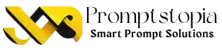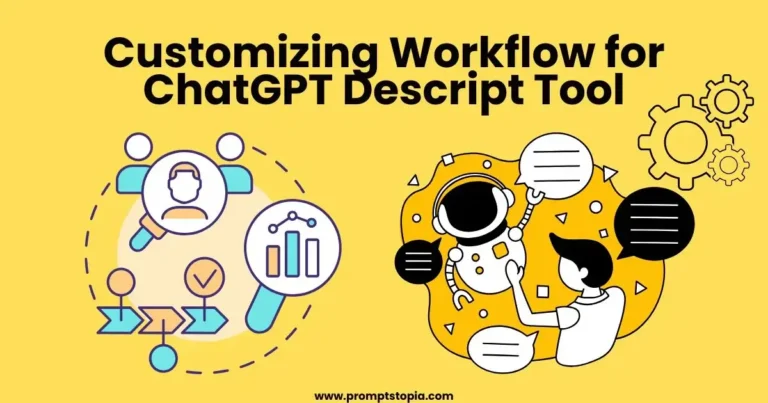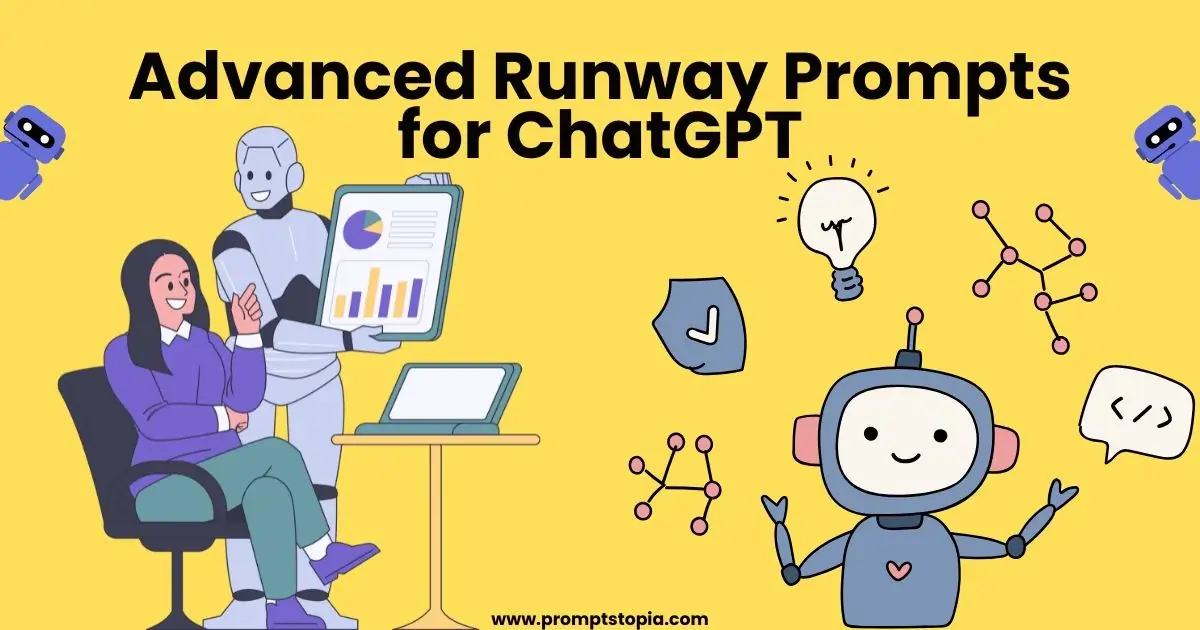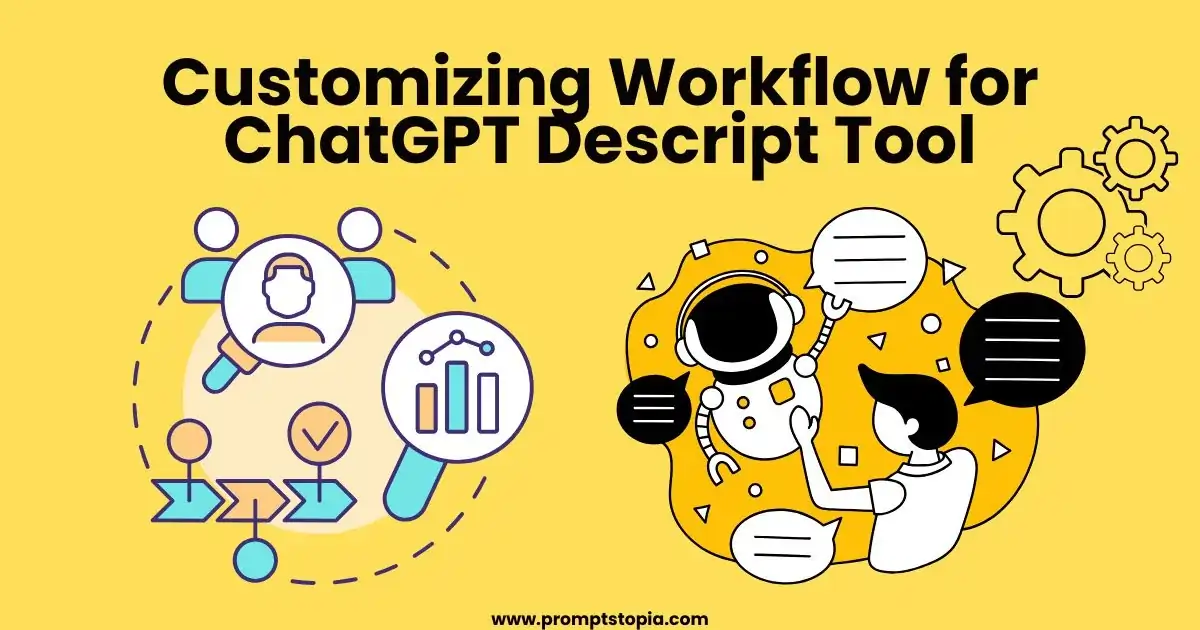Are you tired of using different tools while creating content?
Are you tired of paid editing tools?
In the world where economy matters a lot, efficiency determines whether you stay ahead of the competition or fall behind. Descript and ChatGPT are two examples of tools that significantly improve workflow. Whether making content, recording interviews, or editing videos, all these tools complement each other to make difficult tasks easier. By taking care of repetitive work and boosting creativity, ChatGPT and Descript save you hours of work while letting you concentrate on what is truly important: quality results.
I have been there; I have actually witnessed these tools in my line of work. When I stumbled upon ChatGPT, it was surprising because I got ideas so quickly, could outline content, and could even write an entire article by themselves. Descript enhances the others by allowing easy transcription and editing of audio and video. Together, these changes improved how I work, which enabled me to create content far more quickly without reducing its quality. To save time and improve productivity, discover how to design a simple and seamless workflow for the ChatGPT Descript Tool.
Today we will look at how to use the ChatGPT descript tool. We’ll show how to use both platforms in conjunction to increase productivity. To help you make the most of this effective technology, I will also offer some advice on how to use ChatGPT properly.
What is ChatGPT Descript Tool?
It is a workflow that combines two of the most advanced platforms, which are ChatGPT and Descript. It includes ChatGPT for content creation and Descript for transcription and editing. This combination allows creators, marketers, and businesses to handle tasks like writing, transcribing, video editing, and even podcasting all in one smooth process.
Key Points
Some key points of this workflow are transcription, editing, and AI content generation.
- Transcription: Descript transcribes audio and video accurately into text. For example, with its functionality to automatically translate spoken words into written texts, it can save the hassle of having to hand-write lengthy interviews, podcasts, or meetings.
- Editing: Descript allows you to edit video and audio as you would edit text. You can remove parts that you don’t need, change the order, and get your message clearer with little effort.
- AI Content Generation: ChatGPT is where you can get ideas, script writing, article planning, and even automated responses all via AI. It helps you create your content really quickly and quite hassle-free.
Using them together can make content creation so much quicker than the old ways. Instead of sitting there writing scripts from scratch or typing out audio by hand, a lot of that leg work gets done for you, allowing you to focus on just being creative.
I used to spend a lot of time taking interviews and editing videos myself, but now that I can use the Descript’s transcription tool and ChatGPT content, it’s quicker and more effortless.
According to ChatGPT best practices, you need to always be clear and specific in your prompts. This will help you in generating responses that are more aligned to your needs, ensuring both your written content and video projects come together smoothly.
Setting Up Your Workflow
Setting up the ChatGPT descript tool workflow is straightforward and will make your content creation process much more efficient.
“gain smooth productivity with an optimized Workflow for ChatGPT Descript Tool, designed to simplify your content creation process effortlessly. Gain smooth productivity with an optimized workflow for ChatGPT Descript Tool, designed to simplify your content creation process effortlessly.
Here’s a step-by-step guide to get started:
- Sign Up: Begin by signing up for both descript and ChatGPT accounts. Go to the Descripts website and select a plan based on your requirements. ChatGPT can be accessed via OpenAI’s platform.
- Tool Interface: You can get familiar with the interface after signing in. The descript interface shows uploading audio/video files for transcriptions, editing, and other tools. ChatGPT’s interface is rather simple: just type the prompts, and the AI will generate responses.
- Integrations: Descript and ChatGPT can be used with each other seamlessly. For example, you can generate text content using ChatGPT and then upload the text into descript for video scripts or refining voiceovers. ChatGPT can also help with creating content for transcriptions or editing tasks within Descript.
As you get started, start with a small setup. Let’s test simple tasks on ChatGPT, for example, transcribing a short video or writing an article. Scale up, scale up.
Key Features of Descript
A great tool for simplification in transcription and editing work, Descript is easy to use with ChatGPT in content creation. Here’s how you’d apply its key features:
- Transcription: Descript transcribes audio or video content with incredible accuracy. Uploading a file, the AI automatically turns your spoken words into text so that you can edit that transcription right within the tool to make it easier for you to perfect your content.
- Editing: Once you have finished transcription, you can edit both your text and video in one place. If you’re working with a video or podcast, Descript helps you remove unnecessary filler words or pauses. You may also edit video clips and add text overlays, among other things. If you are working with a script generated by ChatGPT, simply paste it into descript for seamless editing.
Recently, in one project, I transcribed an interview of a podcast by using Descript. With ChatGPT’s assistance, I wrote the script that I later refined within descript. The two processes made the work several times faster than when working without these tools.
With the help of ChatGPT productivity hacks, you can optimize the productivity level. You can pre-plan your content outline using ChatGPT, then begin with the transcription process. Descript is perfect for refining and structuring content.
Explore prompt web pages for ready-to-use ChatGPT commands that can help generate scripts, refine ideas, or create summaries directly compatible with Descript.
Crafting a Seamless Workflow
Combining ChatGPT and descript can greatly help you to simplify your workflow, so text and video production is done faster and more efficiently. Here’s how you can use them together:
- Create with ChatGPT: You can use ChatGPT to generate content. Imagine you are writing a script for a video. Input the prompt to ChatGPT, “Write a 500-word script on the benefits of remote work.” ChatGPT generates the content for you. Save the hours of brainstorming and writing.
- Editing with Descript: Once your text is ready, move to descript for editing. If you’re creating a video, you can upload a recorded script or voiceover into descript, which will automatically transcribe it. From there, you can edit the video and transcript, removing unnecessary pauses, filler words, or mistakes.
Key Benefits
- Efficiency: ChatGPT speeds up content creation, while Descript makes editing and transcription a breeze.
- Quality Control: You refine written as well as spoken content quite effortlessly on one single platform.
- Consistency: If you’re using the same tools to both create as well as edit content, then your style and tone are well kept consistent in that way.
Automate Repetitive Tasks using ChatGPT
It’s more than just being a content-generating tool for ChatGPT; it’s all about being able to automate repetitive work in writing or content development. Here’s how:
- Content Ideas: This means that it is ideal for generating content ideas. No more hours brainstorming over ideas; just ask ChatGPT for suggestions. To get ideas for blog posts, you may say something like, “Give me 10 blog post ideas about healthy lifestyle.” After that, ChatGPT generates suggestions for you to review with a single button click. ChatGPT also helps with generating ideas and summaries it even helps with brainstorming captions, post descriptions, and content writing for multi-platform campaigns.
- Scriptwriting: Create presentations, podcasts, or video scripts with ChatGPT. It can create material in a variety of genres, whether you’re looking for something funny, informal, or official. Transcription tasks, like farsi transcription, become faster and more accurate. ChatGPT can help improve clarity, while Descript’s transcription tool makes it easy to edit and organize text.
- Blog Post Writing: ChatGPT also assists in long-form writing, like blog posts. After getting a topic, ask ChatGPT to write an outline and expand it into a full blog post. You can refine the post further by making it more readable using descriptors or changing the format of the content. You can use ChatGPT to generate ideas, drafting social media posts, or creating engaging headlines may make blog writing effortless.
Editing with Precision: Descripts AI-Powered Features
Game changers for precision and efficiency in audio and video editing .Descript AI-powered features that make all the difference. Here’s how:
Filler word removal: Descript identifies filler words, including “um,” “uh,” and “you know,” and removes them from recordings. Not only does it make the content sound professional but also saves countless hours of manual editing time.
Pause Elimination: Descript can also identify and remove unwanted pauses in speech, so your content will flow well without awkward silences.
Text-Based Editing: What really makes descript different is that it’s text-based. You can edit your video or audio by simply editing the transcript. Descript syncs the changes with the audio or video file, making the editing process intuitive and fast. Learn how to create an easy and smooth workflow for ChatGPT Descript tool to save time and work better
Collaborative Workflow
Descript and ChatGPT can really be useful in collaboration for working groups, so you may complete your work efficiently as teams. Here’s how to use both descript and ChatGPT tools for your advantage.
Descript for Team Collaboration: It enables several users from your team to collaborate on one project, having facilities like multi-user commenting and editing. Transcripts or video clips can be viewed, edited, or even commented upon in real-time among team members to increase cooperation.
ChatGPT for content creation: Generate using ChatGPT for content writing like generating a script, blog posts, or social media copy. Attach these to the description in addition to further editing and perfecting.
Real-time feedback: As the team will be working on video and audio, they will take advantage of the commenting capabilities of Descript and feedback, ask for a second revision, or make better suggestions.
Troubleshooting Common Issues
Even with tools like ChatGPT and Descript, you can still experience some technical glitch or workflow problem. Here’s how you can troubleshoot common problems:
- Audio Syncing Problems: Sometimes, Descript may encounter syncing issues between the video and transcript. In this case, the audio might need to be manually realigned with the text, or the file might need to be uploaded again.
- Prompt Misinterpretation: At times, ChatGPT may not fully understand your request. To help the AI in determining the desired result, improve your prompt or include more information.
- Integrating Issues: Problems can occur when integrating Descript with other platforms such as cloud storage or project management tools. Ensure both tools are updated and accounts are properly connected.
Troubleshooting issues in the integration of ChatGPT and Descript can also be addressed using prompt engineering frameworks. You can fine-tune how you present your question to ChatGPT and thus make technical needs clear and fix bugs more smoothly.
Conclusion
Using ChatGPT and Descript together will create a seamless workflow that enhances productivity and the quality of the content. It uses ChatGPT for the acceleration of content generation – whether ideas, script writing, or blog post writing while Descript edits with precision using AI. This will save time and give a fine-tuned final product with ease of collaboration. Automation of repetitive tasks, the reduction of filler words, and efficient text-based content editing result in smoother content creation, leaving more room for creativity and strategy.
This workflow not only improves the processes but also adds quality to your content that is more professional and standard. With these tools, when working in harmony, they will allow you to pay more attention to innovation instead of manual editing and this will make your content more productive and faster.