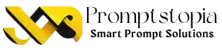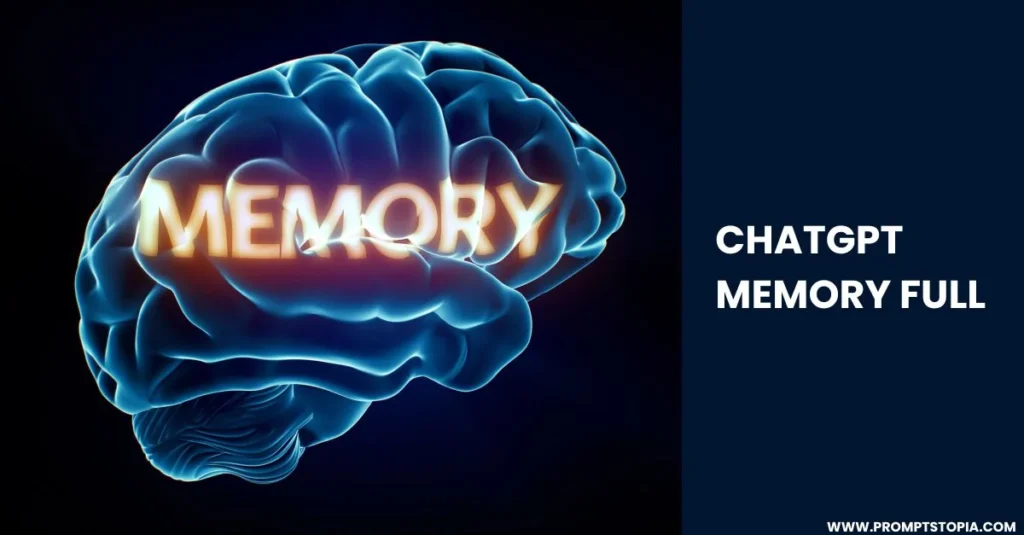Have you tried to take a picture with your phone and while working the camera, the phone pops the message “Storage Full”?
Disappointing, isn’t it? ChatGPT memory full headache is not in the context of storage space, like your phone storage has finished. But in the context, the AI has kept the history of the existing conversation for too long. For example, in the final part of a conversation, the AI may not respond well because, at the initial stages, it is difficult to remember some information.
This type of situation is bad because it is like going to settings and deleting applications or pictures on the phone to create space. Annoying but quite realistic considering the fact that the system or the application in this case will run more efficiently. But with respect to ChatGPT, it is good to know that there is quickly a refresh and a fix for it, which we will look into later.
Table of Contents
What Causes ChatGPT to Reach ‘Memory Full’?
ChatGPT keeps a record of what you said, and this helps it respond better because it remembers things said earlier in the conversation. Still, there is only so much it can remember at one time. When it hits that limit, it may appear to have a “full” memory.
For example, in long chats, ChatGPT might have trouble remembering earlier points, or it may focus more on recent messages. Also, keeping too much information, like asking very detailed or complex questions, can overwhelm its ability.
Think of ChatGPT’s memory as a backpack. It is initially empty and can carry all the important things easily. But when you add more and more items, it becomes too heavy to hold, and some of the earlier things fall off.
In very serious cases, too much memory use might cause a ChatGPT network error. This is when the AI has trouble understanding your input properly or suddenly ends the session.
Signs That Chat GPT Memory is Full
When ChatGPT’s memory gets full, you’ll see some clear signs:
- Loss of Earlier Memories Reliability
ChatGPT might “forget” important points talked about earlier in the chat.
- Irrelevant or Duplicated Answers
It may repeat ideas or provide answers that don’t align with your input.
- A Personal Story
I once asked ChatGPT to summarize a topic we had been discussing for quite a long time. To my surprise, it completely missed the first part of our chat. It felt like talking to someone who wasn’t paying attention during the conversation!
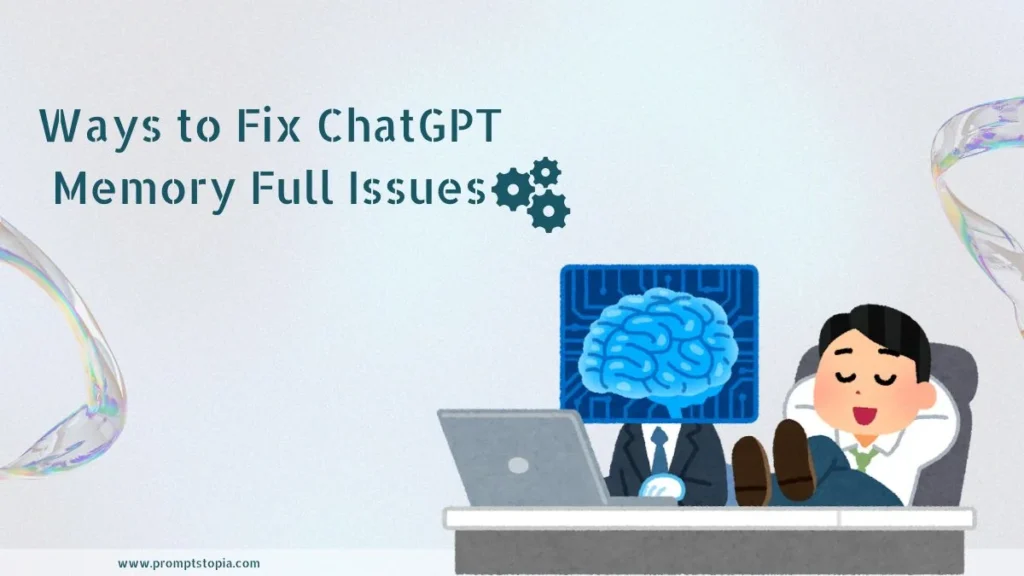
How to Fix ‘ChatGPT Memory Full’ Issues
If you’re dealing with ChatGPT Memory Full issues, don’t worry; it’s an easy fix.
Break conversations into smaller parts
Sometimes, ChatGPT gets too much in long chats to remember. Instead of discussing everything in one go, break it into smaller parts. That way, the AI is going to understand your questions.
Begin a New Chat to Refresh the System
Sometimes, the simplest way out is to start all over again. A new chat clears memory, so it works like it just meets you.
The other day, I was having a problem because ChatGPT misunderstood my words. But when I started a new chat, it finally understood me well!
Look for Connection Problems
Sometimes, problems like ChatGPT not working might be related to a poor network connection or a temporary system glitch. Trying restarting the session or checking internet connectivity may also solve it. You can always have good conversations by avoiding the hang-up on the memory problem through these steps.
Preventing Memory Issues in ChatGPT
When you manage a conversation smartly, avoiding ‘ChatGPT Memory Full issues’ becomes much easier. Here are some tips:
- Keep the prompts clear and concise
Rather than dispatching lengthy, intricate messages, consider breaking them down into smaller, more targeted questions. This approach lessens the likelihood of overwhelming ChatGPT.
For example, once, I mailed an entire page of text explaining my project. Then, ChatGPT was completely unable to understand that, but once I changed it and started providing targeted, precise questions, it worked wonderfully!
- Use Strategic Conversation Flow
Focus on 1 topic at a time. This will keep the chat streamlined and ensure that nothing important slips through the cracks.
- Remove Loops of Unnecessary Information
Focus on what is essential. Excessive repetition of information can quickly clutter the memory.
Preventing Memory Issues in ChatGPT
When you manage a conversation smartly, avoiding ‘ChatGPT Memory Full issues’ becomes much easier. Here are some tips:
- Keep the prompts clear and concise.
Rather than creating lengthy, difficult messages, consider breaking them down into smaller, more targeted questions. This approach lessens the chances of overwhelming ChatGPT.
For example, once, I mailed an entire page of text explaining my project. Then, ChatGPT was completely unable to understand that, but once I changed it and started providing targeted, precise questions, it worked wonderfully!
- Use Strategic Conversation Flow
Focus on 1 topic at a time. This will keep the chat streamlined and ensure that nothing important slips through the cracks.
- Remove Loops of Redundant Information
Focus on what is essential. Excessive repetition of information can quickly clutter the memory.
When ChatGPT Memory Full Actually Helps
Surprisingly, ChatGPT memory full sometimes works for you. Its memory helps in personalizing responses and keeping track of details while working on long, complex tasks. This way, the conversation stays relevant and organized.
For example, when I wrote an extensive event plan with ChatGPT, retaining previous information made it easy to narrow down sections one by one. Though it ran out of space, the limits on memory made sure that my notes remained secure, and it prevented any overloading of information; the chat became even more streamlined. If for whatever reason your ChatGPT gets blocked, you can use ChatGPT unblocked. This will help you in solving the problem. Following ChatGPT best practices, such as breaking tasks into smaller parts and clearing memory when needed, can also improve your overall experience and avoid interruptions.
Additionally, these limits can help avoid glitches. For example, if you’ve ever encountered a ChatGPT error loading an image, it might be related to memory limitations. Such limitations can actually maintain stability by focusing on text-based responses and avoiding unnecessary crashes.
Final Thoughts
Managing ChatGPT’s memory fullness is more about making better use of it than figuring out a solution. Improve your experience of breaking up conversations into little sections, starting new as needed, and using clear prompts that will prevent you from getting memory issues.
Remember that this is not something to fear but a means to make things simpler and not so cluttered. Imagine an easy reset button when the going gets tough. Use these strategies to harness the power of memory limits toward clearer, more organized conversation.
FAQ’s
It is not possible to manually clear the memory while having a discussion. To reset the memory and give ChatGPT a new start, you can start a new chat, though. This is helpful if you wish to avoid any misunderstandings from earlier discussions.
Due to its small memory size, ChatGPT forgets things. It may lose track of older inputs as talks lengthen and instead prioritize more recent ones. For instance, ChatGPT may lose some of the initial details of a project if you have been discussing it for a long time in order to stay up with the latest facts.